In my previous blog post, I showed how to interpret CPU Usage from an AWR report.
Here, I take the same 2hour AWR report and help interpret Redo Size -- ie. volume of Redo Generated and Written to Disk.
Here's the header which indicates that this AWR report is for duration of 2hours on 19c on Windows :
I can confirm that from the Key Instance Activity Stats section :
So, did my database write about 10GB (about 9.8GB actually, if you divide by 1024s) of Redo to disk ? Is that true ?
Let me go to the IOStat(s) section. (Please ignore the "average service time" in this table because I've run this test on a PC with a standard Hard-Disk -- not an Enterprise SAN !)
What do I see here ? The total volume written to Log Files (i.e. Online Redo Logs) is 19GB !
Why is that so ?
Because, in my database, every Redo Log Group is duplexed -- it has 2 members. So, Redo of approximately 9.8GB actually translates to 19GB (or close to 20GB) of Physical Writes to Online Redo Log files.
Note that there are 10GB of Reads from the Online Redo Log files. That is the Log Archiver Process(es) writing out the Online Redo Logs to the Archive Logs -- which you can see is 10GB of Writes to Archive Log !
Thus, the initial "Redo Size" of 10GB is actually 30GB of Physical Writes to Disk (20GB for Duplexed Online Redo Logs PLUS 10GB of Archive Logs).
If I had defined an additional ArchiveLogDestination on my server (as I have done in previous implementations where dedicated disks or NFS mount points were assigned), there would have been another 10GB of Physical Writes.
For every Standby Database (note how in previous blog posts here and here , I have demonstrated 3 separate Standby Databases for the Primary Database), 10GB of Redo has to be transferred over the Network and then written to the Standby Redo Logs at each Standby Site/Server.
So, my 10GB of Redo could effectively translate to anywhere from 30GB to 70GB of Physical Write of Redo Plus 10GB to 30GB of transfer over the network !!
When you look at the SAN or underlying storage, you must consider how all those writes get through. Does the SAN have enough Write-Through Cache ? Are those Redo Logs and the one or more ArchiveLogDestination(s) on the Primary Server actually on separate Disks -- you might have separate FileSystem MountPoints or ASM DiskGroups but how do they translate down to the Disks in the SAN ?

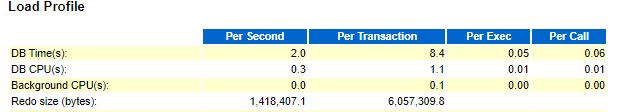


No comments:
Post a Comment