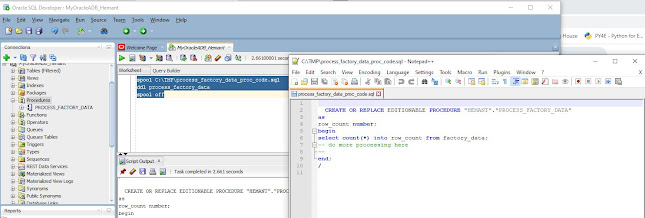I am an Oracle Database Specialist in Singapore.
Please note that this site uses cookies.
09 December, 2020
Oracle Database 21c
04 December, 2020
21 November, 2020
Configuring Transparent Data Encryption -- 1 : For a Tablespace
Oracle allows TDE (Transparent Data Encryption) for specific (i.e. selected) columns or a full Tablespace.
(I have also presented the steps for TDE in SQL Server).
Here is a quick demo of TDE for a Tablespace.
First, I setup a target tablespace with some data
SQL> connect hemant/hemant Connected. SQL> create tablespace TDE_TARGET_TBS datafile '/opt/oracle/oradata/HEMANT/TDE_TARGET_TBS.dbf' size 100M; Tablespace created. SQL> SQL> create table TDE_TARGET_TABLE 2 (id_col number, 3 data_col varchar2(50)) 4 tablespace TDE_TARGET_TBS 5 / Table created. SQL> insert into TDE_TARGET_TABLE 2 select rownum, 3 'MY DATA CONTENT : ' || rownum 4 from dual 5 connect by level "less than" 1001 -- the "less than" symbol replaced by string to preserve formatting for HTML 6 / 1000 rows created. SQL> commit; Commit complete. SQL> oracle19c>dd if=/opt/oracle/oradata/HEMANT/TDE_TARGET_TBS.dbf ibs=8192 skip=128 > /tmp/dump_of_TDE_TARGET_TBS.TXT 12673+0 records in 202768+0 records out 103817216 bytes (104 MB) copied, 1.10239 s, 94.2 MB/s oracle19c> oracle19c>strings -a /tmp/dump_of_TDE_TARGET_TBS.TXT |grep 'CONTENT' |head -5 MY DATA CONTENT : 944, MY DATA CONTENT : 945, MY DATA CONTENT : 946, MY DATA CONTENT : 947, MY DATA CONTENT : 948, oracle19c>strings -a /tmp/dump_of_TDE_TARGET_TBS.TXT |grep 'CONTENT' | wc -l 1000 oracle19c>
I inserted 1000 rows with the text "MY DATA CONTENT" and it is visible as plain-text when I dump the datafile.
ENCRYPTION_WALLET_LOCATION=
(SOURCE=
(METHOD=FILE)
(METHOD_DATA=
(DIRECTORY=/home/oracle/wallet))) -- or this could be any other folder, or defaulting to $ORACLE_BASE/admin/db_unique_name/wallet
However, in 19c, Oracle recommends using the KEYSTORE_CONFIGURATION attribute of the TDE_CONFIGURATION initialization parameter after setting the WALLET_ROOT.
SQL> show parameter tde
NAME TYPE VALUE
------------------------------------ ----------- ------------------------------
one_step_plugin_for_pdb_with_tde boolean FALSE
tde_configuration string
SQL> show parameter wallet
NAME TYPE VALUE
------------------------------------ ----------- ------------------------------
ssl_wallet string
wallet_root string
SQL>
SQL> alter system set wallet_root='/opt/oracle/product/19c/dbhome_1/TDE_WALLETS' scope=SPFILE;
System altered.
SQL>
SQL> shutdown immediate;
Database closed.
Database dismounted.
ORACLE instance shut down.
SQL> startup
ORACLE instance started.
Total System Global Area 1207958960 bytes
Fixed Size 8895920 bytes
Variable Size 318767104 bytes
Database Buffers 872415232 bytes
Redo Buffers 7880704 bytes
Database mounted.
Database opened.
SQL>
SQL> show parameter wallet
NAME TYPE VALUE
------------------------------------ ----------- ------------------------------
ssl_wallet string
wallet_root string /opt/oracle/product/19c/dbhome
_1/TDE_WALLETS
SQL>
SQL> alter system set tde_configuration='KEYSTORE_CONFIGURATION=FILE' scope=SPFILE;
System altered.
SQL>
SQL> shutdown immediate;
Database closed.
Database dismounted.
ORACLE instance shut down.
SQL> startup
ORACLE instance started.
Total System Global Area 1207958960 bytes
Fixed Size 8895920 bytes
Variable Size 318767104 bytes
Database Buffers 872415232 bytes
Redo Buffers 7880704 bytes
Database mounted.
Database opened.
SQL> show parameter wallet
NAME TYPE VALUE
------------------------------------ ----------- ------------------------------
ssl_wallet string
wallet_root string /opt/oracle/product/19c/dbhome
_1/TDE_WALLETS
SQL> show parameter tde
NAME TYPE VALUE
------------------------------------ ----------- ------------------------------
one_step_plugin_for_pdb_with_tde boolean FALSE
tde_configuration string KEYSTORE_CONFIGURATION=FILE
SQL>
In the case of this database, since I had not earlier configured these parameters, I had to do a manual restart for them to take effect (Note : "WALLET_ROOT" must have been configured before "TDE_CONFIGURATION" can be set, that is why I had to do an additional restart between setting the two parameters).
SQL> administer key management create keystore identified by mysecretpassword; keystore altered. SQL> !ls -l /opt/oracle/product/19c/dbhome_1/TDE_WALLETS/tde total 4 -rw-------. 1 oracle oinstall 2555 Nov 21 18:38 ewallet.p12 SQL> SQL> administer key management create LOCAL auto_login keystore 2 from keystore '/opt/oracle/product/19c/dbhome_1/TDE_WALLETS/tde' 3 identified by mysecretpassword 4 / keystore altered. SQL> !ls -l /opt/oracle/product/19c/dbhome_1/TDE_WALLETS/tde total 8 -rw-------. 1 oracle oinstall 2600 Nov 21 18:49 cwallet.sso -rw-------. 1 oracle oinstall 2555 Nov 21 18:38 ewallet.p12 SQL> SQL> select * from v$encryption_wallet; WRL_TYPE -------------------- WRL_PARAMETER ------------------------------------------------------------------------------------------------------------------------------------ STATUS WALLET_TYPE WALLET_OR KEYSTORE FULLY_BAC CON_ID ------------------------------ -------------------- --------- -------- --------- ---------- FILE /opt/oracle/product/19c/dbhome_1/TDE_WALLETS/tde/ OPEN_NO_MASTER_KEY LOCAL_AUTOLOGIN SINGLE NONE UNDEFINED 0 SQL>
In this case, "ewallet.p12" is the Password Protected Keystore and "cwallet.sso" is the Auto-Login Keystore (created LOCALly only, not for remote servers/clients).
SQL> administer key management set keystore open 2 identified by mysecretpassword 3 / administer key management set keystore open * ERROR at line 1: ORA-28354: Encryption wallet, auto login wallet, or HSM is already open SQL> SQL> !oerr ora 28354 28354, 0000, "Encryption wallet, auto login wallet, or HSM is already open" // *Cause: Encryption wallet, auto login wallet, or HSM was already opened. // *Action: None. // SQL> select * from v$encryption_wallet; WRL_TYPE -------------------- WRL_PARAMETER ------------------------------------------------------------------------------------------------------------------------------------ STATUS WALLET_TYPE WALLET_OR KEYSTORE FULLY_BAC CON_ID ------------------------------ -------------------- --------- -------- --------- ---------- FILE /opt/oracle/product/19c/dbhome_1/TDE_WALLETS/tde/ OPEN_NO_MASTER_KEY LOCAL_AUTOLOGIN SINGLE NONE UNDEFINED 0 SQL>
Step 4 : Setup the Master Encryption Key
SQL> administer key management set key 2 using tag 'For_Tablespace_TDE' 3 force keystore -- because I am using LOCAL_AUTOLOGIN 4 identified by mysecretpassword 5 with backup using 'tde_key_backup' 6 / keystore altered. SQL> SQL> !ls -l /opt/oracle/product/19c/dbhome_1/TDE_WALLETS/tde total 20 -rw-------. 1 oracle oinstall 4232 Nov 21 19:04 cwallet.sso -rw-------. 1 oracle oinstall 2555 Nov 21 19:04 ewallet_2020112111043216_tde_key_backup.p12 -rw-------. 1 oracle oinstall 4171 Nov 21 19:04 ewallet.p12 SQL> SQL> select * from v$encryption_wallet; WRL_TYPE -------------------- WRL_PARAMETER ------------------------------------------------------------------------------------------------------------------------------------ STATUS WALLET_TYPE WALLET_OR KEYSTORE FULLY_BAC CON_ID ------------------------------ -------------------- --------- -------- --------- ---------- FILE /opt/oracle/product/19c/dbhome_1/TDE_WALLETS/tde/ OPEN LOCAL_AUTOLOGIN SINGLE NONE NO 0 SQL> SQL> select key_id, creation_time, keystore_type, tag from v$encryption_keys; KEY_ID ------------------------------------------------------------------------------ CREATION_TIME KEYSTORE_TYPE --------------------------------------------------------------------------- ----------------- TAG ------------------------------------------------------------------------------------------------------------------------------------ AaHRyuP8yE+ivzI/hZHcOdoAAAAAAAAAAAAAAAAAAAAAAAAAAAAA 21-NOV-20 07.04.32.347090 PM +08:00 SOFTWARE KEYSTORE For_Tablespace_TDE SQL>
Now I am ready the encrypt my Tablespace.
SQL> alter tablespace TDE_TARGET_TBS
2 encryption online
3 using 'AES192'
4 encrypt file_name_convert = ('/opt/oracle/oradata/HEMANT/TDE_TARGET_TBS.dbf','/opt/oracle/oradata/HEMANT/TDE_TARGET_TBS_encrypted.dbf')
5 /
Tablespace altered.
SQL>
oracle19c>pwd
/opt/oracle/oradata/HEMANT
oracle19c>ls -l TDE*
-rw-r-----. 1 oracle oinstall 104865792 Nov 21 19:42 TDE_TARGET_TBS_encrypted.dbf
oracle19c>
oracle19c>dd if=/opt/oracle/oradata/HEMANT/TDE_TARGET_TBS_encrypted.dbf ibs=8192 skip=128 > /tmp/dump_of_TDE_TARGET_TBS_encrypted.TXT
12673+0 records in
202768+0 records out
103817216 bytes (104 MB) copied, 0.414517 s, 250 MB/s
oracle19c>
oracle19c>strings -a /tmp/dump_of_TDE_TARGET_TBS_encrypted.TXT |grep 'CONTENT' |head -5
oracle19c>
SQL> l
1 select t.name, e.ts#, e.encryptionalg, e.encryptedts, e.key_version, e.status
2 from v$tablespace t, v$encrypted_tablespaces e
3* where t.ts#=e.ts#
SQL> /
NAME TS# ENCRYPT ENC KEY_VERSION STATUS
------------------------------ ---------- ------- --- ----------- ----------
TDE_TARGET_TBS 8 AES192 YES 1 NORMAL
SQL>
Oracle has replaced the TDE_TARGET_TBS.dbf file with TDE_TARGET_TBS_encrypted.dbf file. The new file does NOT have any plain-text values "CONTENT"
14 November, 2020
Active Data Guard and DML Redirection
Active Data Guard (also known as "ADG") allows you to open a Standby Database in Read Only mode and query it while Media Recovery (i.e. Redo Apply from the Primary) is concurrently running.
Caveat : ADG requires purchase of additional licences to use this feature on a Standby Database.
If you issue the commands from sqlplus and not from dgmrl, you must first stop Media Recovery before you OPEN the database and then re-enable it on the Standby :
SQL> select FORCE_LOGGING, FLASHBACK_ON,DATABASE_ROLE,PROTECTION_MODE, PROTECTION_LEVEL, OPEN_MODE 2 from v$database; FORCE_LOGGING FLASHBACK_ON DATABASE_ROLE PROTECTION_MODE PROTECTION_LEVEL --------------------------------------- ------------------ ---------------- -------------------- -------------------- OPEN_MODE -------------------- YES NO PHYSICAL STANDBY MAXIMUM PERFORMANCE MAXIMUM PERFORMANCE MOUNTED SQL> alter database open read only; alter database open read only * ERROR at line 1: ORA-10456: cannot open standby database; media recovery session may be in progress SQL> alter database recover managed standby database cancel; Database altered. SQL> alter database open read only; Database altered. SQL> select FORCE_LOGGING, FLASHBACK_ON,DATABASE_ROLE,PROTECTION_MODE, PROTECTION_LEVEL, OPEN_MODE 2 from v$database; FORCE_LOGGING FLASHBACK_ON DATABASE_ROLE PROTECTION_MODE PROTECTION_LEVEL --------------------------------------- ------------------ ---------------- -------------------- -------------------- OPEN_MODE -------------------- YES NO PHYSICAL STANDBY MAXIMUM PERFORMANCE MAXIMUM PERFORMANCE READ ONLY SQL> SQL> alter pluggable database orclpdb1 open read only; Pluggable database altered. SQL> SQL> alter database recover managed standby database disconnect from session; Database altered. SQL>
Thereafter, you would be able to query the Standby Database. DML (INSERT, UPDATE, DELETE) and DDL (CREATE, DROP, ALTER etc) are *not* allowed by default.
SQL> connect hemant/hemant@stdbypdb1
Connected.
SQL> select * from x;
D
-
X
SQL> delete x;
delete x
*
ERROR at line 1:
ORA-16000: database or pluggable database open for read-only access
SQL> ALTER SESSION ENABLE ADG_REDIRECT_DML;
Session altered.
SQL> delete x;
1 row deleted.
SQL> commit;
Commit complete.
SQL>
The actual execution of the DML will take some time as Oracle has to actually push it to the Primary database for execution and then wait for the Redo Apply to replicate back to the Standby.
08 November, 2020
Compressing VARCHAR2 and CHAR column data
Most applications that I see use VARCHAR2 columns. However, there are some (including many built by "in house database designers" that use CHAR columns). CHAR columns are for Fixed-Length character strings. Any inserted values that are shorter than the defined length are right-padded with blanks. Comparison semantics are also different in that VARCHAR2 uses non-padded comparison while CHAR uses blank-padding for comparison.
In this demonstration, I'd like to focus on compressibility of columns defined as VARCHAR2 and CHAR.
These scripts are executed in 19c on Linux.
First with VARCHAR2
SQL> create tablespace VC2_TBS datafile '/opt/oracle/oradata/HEMANT/VC2_TBS.dbf' size 2G;
Tablespace created.
SQL>
SQL> create table VC2_TABLE
2 (id_col number(8), data_col_1 varchar2(50), data_col_2 varchar2(50), data_col_3 varchar2(50))
3 pctfree 0
4 tablespace VC2_TBS
5 /
Table created.
SQL>
SQL> declare
2 l_c number;
3 begin
4 for l_c in 1 .. 100
5 loop
6 insert into VC2_TABLE
7 select rownum, dbms_random.string('X',25), dbms_random.string('X',15), dbms_random.string('X',10)
8 from dual
9 connect by level "less than sign" 100001; -- "less than sign" replaced by words to preserve HTML formatting
10 commit;
11 end loop;
12 end;
13 /
PL/SQL procedure successfully completed.
SQL>
SQL> exec dbms_stats.gather_table_stats('','VC2_TABLE',degree=>4);
PL/SQL procedure successfully completed.
SQL>
SQL> select compression, compress_for, num_rows, blocks, avg_row_len
2 from user_tables
3 where table_name = 'VC2_TABLE'
4 /
COMPRESS COMPRESS_FOR NUM_ROWS BLOCKS AVG_ROW_LEN
-------- ------------------------------ ------------ ------------ -----------
DISABLED 10,000,000 78,437 58
SQL>
SQL> select bytes/1048576
2 from user_segments
3 where segment_name = 'VC2_TABLE'
4 /
BYTES/1048576
-------------
616
SQL>
SQL> pause For RMAN BACKUP AS COMPRESSED BACKUPSET
For RMAN BACKUP AS COMPRESSED BACKUPSET
RMAN> backup as compressed backupset tablespace VC2_TBS;
Starting backup at 08-NOV-20
using target database control file instead of recovery catalog
allocated channel: ORA_DISK_1
channel ORA_DISK_1: SID=45 device type=DISK
channel ORA_DISK_1: starting compressed full datafile backup set
channel ORA_DISK_1: specifying datafile(s) in backup set
input datafile file number=00004 name=/opt/oracle/oradata/HEMANT/VC2_TBS.dbf
channel ORA_DISK_1: starting piece 1 at 08-NOV-20
channel ORA_DISK_1: finished piece 1 at 08-NOV-20
piece handle=/opt/oracle/product/19c/dbhome_1/dbs/0svf1p8h_1_1 tag=TAG20201108T221753 comment=NONE
channel ORA_DISK_1: backup set complete, elapsed time: 00:00:25
Finished backup at 08-NOV-20
oracle19c>ls -l /opt/oracle/product/19c/dbhome_1/dbs/0svf1p8h_1_1
-rw-r-----. 1 oracle oinstall 386490368 Nov 8 22:18 /opt/oracle/product/19c/dbhome_1/dbs/0svf1p8h_1_1
oracle19c>
-- approx 369MB RMAN Compressed Backup
SQL>
SQL> alter table VC2_TABLE
2 move compress
3 /
Table altered.
SQL>
SQL> exec dbms_stats.gather_table_stats('','VC2_TABLE',degree=>4);
PL/SQL procedure successfully completed.
SQL>
SQL> select compression, compress_for, num_rows, blocks, avg_row_len
2 from user_tables
3 where table_name = 'VC2_TABLE'
4 /
COMPRESS COMPRESS_FOR NUM_ROWS BLOCKS AVG_ROW_LEN
-------- ------------------------------ ------------ ------------ -----------
ENABLED BASIC 10,000,000 79,027 58
SQL>
SQL> select bytes/1048576
2 from user_segments
3 where segment_name = 'VC2_TABLE'
4 /
BYTES/1048576
-------------
624
SQL>
So these are the facts for the table with 3 VARCHAR2(50) columns with random 25, 15 and 10 character-strings.
SQL> create tablespace CHAR_TBS datafile '/opt/oracle/oradata/HEMANT/CHAR_TBS.dbf' size 2G; -- subsequently resized to 4000M
Tablespace created.
SQL>
SQL> create table CHAR_TABLE
2 (id_col number(8), data_col_1 char(50), data_col_2 char(50), data_col_3 char(50))
3 pctfree 0
4 tablespace CHAR_TBS
5 /
Table created.
SQL>
SQL> declare
2 l_c number;
3 begin
4 for l_c in 1 .. 100
5 loop
6 insert into CHAR_TABLE
7 select rownum, dbms_random.string('X',25), dbms_random.string('X',15), dbms_random.string('X',10)
8 from dual
9 connect by level "less than" 100001; -- "less than sign" replaced by words to preserve HTML formatting
10 commit;
11 end loop;
12 end;
13 /
PL/SQL procedure successfully completed.
SQL>
SQL> exec dbms_stats.gather_table_stats('','CHAR_TABLE',degree=>4);
PL/SQL procedure successfully completed.
SQL>
SQL> select compression, compress_for, num_rows, blocks, avg_row_len
2 from user_tables
3 where table_name = 'CHAR_TABLE'
4 /
COMPRESS COMPRESS_FOR NUM_ROWS BLOCKS AVG_ROW_LEN
-------- ------------------------------ ------------ ------------ -----------
DISABLED 10,000,000 204,116 158
SQL>
SQL> select bytes/1048576
2 from user_segments
3 where segment_name = 'CHAR_TABLE'
4 /
BYTES/1048576
-------------
1600
SQL>
SQL> pause For RMAN BACKUP AS COMPRESSED BACKUPSET
For RMAN BACKUP AS COMPRESSED BACKUPSET
RMAN> backup as compressed backupset tablespace CHAR_TBS;
Starting backup at 08-NOV-20
using target database control file instead of recovery catalog
allocated channel: ORA_DISK_1
channel ORA_DISK_1: SID=38 device type=DISK
channel ORA_DISK_1: starting compressed full datafile backup set
channel ORA_DISK_1: specifying datafile(s) in backup set
input datafile file number=00004 name=/opt/oracle/oradata/HEMANT/CHAR_TBS.dbf
channel ORA_DISK_1: starting piece 1 at 08-NOV-20
channel ORA_DISK_1: finished piece 1 at 08-NOV-20
piece handle=/opt/oracle/product/19c/dbhome_1/dbs/0vvf1r7f_1_1 tag=TAG20201108T225127 comment=NONE
channel ORA_DISK_1: backup set complete, elapsed time: 00:00:35
Finished backup at 08-NOV-20
oracle19c>ls -l /opt/oracle/product/19c/dbhome_1/dbs/0vvf1r7f_1_1
-rw-r-----. 1 oracle oinstall 441876480 Nov 8 22:51 /opt/oracle/product/19c/dbhome_1/dbs/0vvf1r7f_1_1
oracle19c>
-- appox 421MB RMAN Compressed Backup
SQL>
SQL> alter table CHAR_TABLE
2 move compress
3 /
Table altered.
SQL>
SQL> exec dbms_stats.gather_table_stats('','CHAR_TABLE',degree=>4);
PL/SQL procedure successfully completed.
SQL>
SQL> select compression, compress_for, num_rows, blocks, avg_row_len
2 from user_tables
3 where table_name = 'CHAR_TABLE'
4 /
COMPRESS COMPRESS_FOR NUM_ROWS BLOCKS AVG_ROW_LEN
-------- ------------------------------ ------------ ------------ -----------
ENABLED BASIC 10,000,000 204,766 158
SQL>
SQL> select bytes/1048576
2 from user_segments
3 where segment_name = 'CHAR_TABLE'
4 /
BYTES/1048576
-------------
1600
SQL>
So these are the facts for the table with 3 CHAR(50) columns with random 25, 15 and 10 character-strings.
01 November, 2020
An SQL Server Blog
As I have recently started working with SQL Server, I have created a new SQL Server Blog.
I will be periodically updating both my Oracle and SQL Server blogs.
29 October, 2020
Getting your SQL Statement's SQL_ID
SQL*Plus now can provide you the SQL_ID of the last statement executed in your own session with SET FEEDBACK SQL_ID.
A quick demo :
SQL> set feedback on sql_id
SQL> select count(*) from my_target where factory='SYS';
COUNT(*)
----------
52217
1 row selected.
SQL_ID: g1mk14hdxc1ww
SQL> select * from table(dbms_xplan.display_cursor('g1mk14hdxc1ww'));
PLAN_TABLE_OUTPUT
------------------------------------------------------------------------------------------------------------------------------------
SQL_ID g1mk14hdxc1ww, child number 0
-------------------------------------
select count(*) from my_target where factory='SYS'
Plan hash value: 1690349505
-----------------------------------------------------------------------------------
| Id | Operation | Name | Rows | Bytes | Cost (%CPU)| Time |
-----------------------------------------------------------------------------------
| 0 | SELECT STATEMENT | | | | 6 (100)| |
| 1 | SORT AGGREGATE | | 1 | 5 | | |
|* 2 | INDEX RANGE SCAN| MY_TARGET_NDX | 2683 | 13415 | 6 (0)| 00:00:01 |
-----------------------------------------------------------------------------------
Predicate Information (identified by operation id):
---------------------------------------------------
2 - access("FACTORY"='SYS')
19 rows selected.
SQL_ID: 5dyyqqwuyu01v
SQL>
After I executed my query against the "my_target" table, SQL*Plus provided my the SQL_ID ("g1mk14hdxc1ww"). I could then immediately get the Execution Plan for the statement, without having to query for the SQL_ID in V$SQL or V$SQLAREA.
25 October, 2020
Real Time SQL Monitoring using SQL Developer
Since a previous post with screenshots was very popular
I have created a Video Demo on my Youtube Channel
11 October, 2020
On-Premises SQL Server to Oracle ADB on the Cloud -- 2
Having configured connectivity between an On-Premises SQL Server Database to an Oracle ADB Database in the Oracle Cloud in the previous post, I will now copy data from SQL Server to Oracle
- Create the Target Table in Oracle ADB
- Verify Existing Rows in SQL Server
- Insert into Oracle with Select from SQL Server
- Verify Rows Inserted into Oracle
- Create New Row in SQL Server and Verify that it is NOT present in Oracle
10 October, 2020
On-Premises SQL Server to Oracle ADB on the Cloud - 1
2. I install Oracle Client and configure connectivity to the ADB database with the Wallet information
03 October, 2020
Extracting DDL using SQL Developer
The "DDL" command in SQL Developer 20.2 new mimics the command in sqlcl
Here I extract the definition my table OBJECTS_LIST and it's index
Here I extract the code for a Stored Procedure
29 September, 2020
Verifying an RMAN Backup -- Part 2
UPDATE : I say "Verify" in this (and the previous blog post) and not VALIDATE because VALIDATE has a different meaning in RMAN. See these posts RESTORE DATABASE VALIDATE and BACKUP VALIDATE
Continuing on my previous blog post, the question being "when you receive an RMAN Backup from another DBA, how do you confirm that the database can be restored and recovered to a Consistent Point In Time ?"
The quick steps, without actually running a RESTORE DATABASE command are :
1. Create a dummy parameter file with
a. DB_NAME the same as the source database
b. A different DB_UNIQUE_NAME (particulary if you have an existing database on the target server with the same DB_NAME)
c. CONTROL_FILE specifying a "temporary" location -- you will be removing the control files and restoring them to the actual desired target location when you choose to do a Full Restore
2. Restore the Controlfile
3. Remove all entries about RMAN Backups from the Controlfile (as it has a history of recent backups and may even be a Controlfile backup newer than the Database backup that is provided to you, capturing more recent backups
4. Catalog the set of Backup Pieces that you receive
5. Query the catalog that you now create in the Controlfile to check the ArchiveLogs vis-a-vis the Datafiles in the set of Backup Pieces.
So, I'll demonstrate them again in 19c and a Non-CDB database here. The source Database DB_NAME is "HEMANT" so I create in RTST parameter file with DB_NAME='HEMANT' and DB_UNIQUE_NAME='RTST'
I then restore the Controlfile, remove all entries of previous backups, CATALOG the Backup Pieces that I have received and then query the Controlfile. (The CATALOG START WITH updates the Controlfile with information from the Backup Pieces, although the REPORT SCHEMA command is from the database structure in the controlfile).
oracle19c>echo $ORACLE_SID
RTST
oracle19c>cat $ORACLE_HOME/dbs/initRTST.ora
db_name = 'HEMANT'
db_unique_name = 'RTST'
control_files='/tmp/RTST_control.ctl'
#enable_pluggable_database=true
oracle19c>
oracle19c>cd HEMANT_DB_Backup
oracle19c>pwd
/home/oracle/HEMANT_DB_Backup
oracle19c>ls -l
total 140504
-rw-r-----. 1 oracle oinstall 4390912 Sep 29 22:01 0cvbkgui_1_1
-rw-r-----. 1 oracle oinstall 58507264 Sep 29 22:01 0evbkh0d_1_1
-rw-r-----. 1 oracle oinstall 6381568 Sep 29 22:01 0fvbkh0k_1_1
-rw-r-----. 1 oracle oinstall 51978240 Sep 29 22:01 0gvbkh0r_1_1
-rw-r-----. 1 oracle oinstall 2179072 Sep 29 22:01 0hvbkh12_1_1
-rw-r-----. 1 oracle oinstall 1622016 Sep 29 22:01 0ivbkh13_1_1
-rw-r-----. 1 oracle oinstall 4863488 Sep 29 22:01 0jvbkh14_1_1
-rw-r-----. 1 oracle oinstall 2187264 Sep 29 22:01 0kvbkh14_1_1
-rw-r-----. 1 oracle oinstall 11763712 Sep 29 22:01 c-432411782-20200929-06
oracle19c>
oracle19c>rman target /
Recovery Manager: Release 19.0.0.0.0 - Production on Tue Sep 29 22:05:03 2020
Version 19.3.0.0.0
Copyright (c) 1982, 2019, Oracle and/or its affiliates. All rights reserved.
connected to target database (not started)
RMAN> startup nomount;
Oracle instance started
Total System Global Area 268434280 bytes
Fixed Size 8895336 bytes
Variable Size 201326592 bytes
Database Buffers 50331648 bytes
Redo Buffers 7880704 bytes
RMAN> restore controlfile from '/home/oracle/HEMANT_DB_Backup/c-432411782-20200929-06';
Starting restore at 29-SEP-20
using target database control file instead of recovery catalog
allocated channel: ORA_DISK_1
channel ORA_DISK_1: SID=20 device type=DISK
channel ORA_DISK_1: restoring control file
channel ORA_DISK_1: restore complete, elapsed time: 00:00:01
output file name=/tmp/RTST_control.ctl
Finished restore at 29-SEP-20
RMAN>
RMAN> alter database mount;
Statement processed
released channel: ORA_DISK_1
RMAN>
RMAN> delete backup;
allocated channel: ORA_DISK_1
channel ORA_DISK_1: SID=20 device type=DISK
List of Backup Pieces
BP Key BS Key Pc# Cp# Status Device Type Piece Name
------- ------- --- --- ----------- ----------- ----------
12 12 1 1 AVAILABLE DISK /opt/oracle/product/19c/dbhome_1/dbs/0cvbkgui_1_1
13 13 1 1 AVAILABLE DISK /opt/oracle/product/19c/dbhome_1/dbs/c-432411782-20200929-03
14 14 1 1 AVAILABLE DISK /opt/oracle/product/19c/dbhome_1/dbs/0evbkh0d_1_1
15 15 1 1 AVAILABLE DISK /opt/oracle/product/19c/dbhome_1/dbs/0fvbkh0k_1_1
16 16 1 1 AVAILABLE DISK /opt/oracle/product/19c/dbhome_1/dbs/0gvbkh0r_1_1
17 17 1 1 AVAILABLE DISK /opt/oracle/product/19c/dbhome_1/dbs/0hvbkh12_1_1
18 18 1 1 AVAILABLE DISK /opt/oracle/product/19c/dbhome_1/dbs/0ivbkh13_1_1
19 19 1 1 AVAILABLE DISK /opt/oracle/product/19c/dbhome_1/dbs/0jvbkh14_1_1
20 20 1 1 AVAILABLE DISK /opt/oracle/product/19c/dbhome_1/dbs/0kvbkh14_1_1
21 21 1 1 AVAILABLE DISK /opt/oracle/product/19c/dbhome_1/dbs/c-432411782-20200929-05
Do you really want to delete the above objects (enter YES or NO)? YES
RMAN-06207: warning: 10 objects could not be deleted for DISK channel(s) due
RMAN-06208: to mismatched status. Use CROSSCHECK command to fix status
RMAN-06210: List of Mismatched objects
RMAN-06211: ==========================
RMAN-06212: Object Type Filename/Handle
RMAN-06213: --------------- ---------------------------------------------------
RMAN-06214: Backup Piece /opt/oracle/product/19c/dbhome_1/dbs/0cvbkgui_1_1
RMAN-06214: Backup Piece /opt/oracle/product/19c/dbhome_1/dbs/c-432411782-20200929-03
RMAN-06214: Backup Piece /opt/oracle/product/19c/dbhome_1/dbs/0evbkh0d_1_1
RMAN-06214: Backup Piece /opt/oracle/product/19c/dbhome_1/dbs/0fvbkh0k_1_1
RMAN-06214: Backup Piece /opt/oracle/product/19c/dbhome_1/dbs/0gvbkh0r_1_1
RMAN-06214: Backup Piece /opt/oracle/product/19c/dbhome_1/dbs/0hvbkh12_1_1
RMAN-06214: Backup Piece /opt/oracle/product/19c/dbhome_1/dbs/0ivbkh13_1_1
RMAN-06214: Backup Piece /opt/oracle/product/19c/dbhome_1/dbs/0jvbkh14_1_1
RMAN-06214: Backup Piece /opt/oracle/product/19c/dbhome_1/dbs/0kvbkh14_1_1
RMAN-06214: Backup Piece /opt/oracle/product/19c/dbhome_1/dbs/c-432411782-20200929-05
RMAN> crosscheck backup;
using channel ORA_DISK_1
crosschecked backup piece: found to be 'EXPIRED'
backup piece handle=/opt/oracle/product/19c/dbhome_1/dbs/0cvbkgui_1_1 RECID=12 STAMP=1052394450
crosschecked backup piece: found to be 'EXPIRED'
backup piece handle=/opt/oracle/product/19c/dbhome_1/dbs/c-432411782-20200929-03 RECID=13 STAMP=1052394452
crosschecked backup piece: found to be 'EXPIRED'
backup piece handle=/opt/oracle/product/19c/dbhome_1/dbs/0evbkh0d_1_1 RECID=14 STAMP=1052394509
crosschecked backup piece: found to be 'EXPIRED'
backup piece handle=/opt/oracle/product/19c/dbhome_1/dbs/0fvbkh0k_1_1 RECID=15 STAMP=1052394516
crosschecked backup piece: found to be 'EXPIRED'
backup piece handle=/opt/oracle/product/19c/dbhome_1/dbs/0gvbkh0r_1_1 RECID=16 STAMP=1052394523
crosschecked backup piece: found to be 'EXPIRED'
backup piece handle=/opt/oracle/product/19c/dbhome_1/dbs/0hvbkh12_1_1 RECID=17 STAMP=1052394530
crosschecked backup piece: found to be 'EXPIRED'
backup piece handle=/opt/oracle/product/19c/dbhome_1/dbs/0ivbkh13_1_1 RECID=18 STAMP=1052394532
crosschecked backup piece: found to be 'EXPIRED'
backup piece handle=/opt/oracle/product/19c/dbhome_1/dbs/0jvbkh14_1_1 RECID=19 STAMP=1052394532
crosschecked backup piece: found to be 'EXPIRED'
backup piece handle=/opt/oracle/product/19c/dbhome_1/dbs/0kvbkh14_1_1 RECID=20 STAMP=1052394533
crosschecked backup piece: found to be 'EXPIRED'
backup piece handle=/opt/oracle/product/19c/dbhome_1/dbs/c-432411782-20200929-05 RECID=21 STAMP=1052394534
Crosschecked 10 objects
RMAN> delete expired backup;
using channel ORA_DISK_1
List of Backup Pieces
BP Key BS Key Pc# Cp# Status Device Type Piece Name
------- ------- --- --- ----------- ----------- ----------
12 12 1 1 EXPIRED DISK /opt/oracle/product/19c/dbhome_1/dbs/0cvbkgui_1_1
13 13 1 1 EXPIRED DISK /opt/oracle/product/19c/dbhome_1/dbs/c-432411782-20200929-03
14 14 1 1 EXPIRED DISK /opt/oracle/product/19c/dbhome_1/dbs/0evbkh0d_1_1
15 15 1 1 EXPIRED DISK /opt/oracle/product/19c/dbhome_1/dbs/0fvbkh0k_1_1
16 16 1 1 EXPIRED DISK /opt/oracle/product/19c/dbhome_1/dbs/0gvbkh0r_1_1
17 17 1 1 EXPIRED DISK /opt/oracle/product/19c/dbhome_1/dbs/0hvbkh12_1_1
18 18 1 1 EXPIRED DISK /opt/oracle/product/19c/dbhome_1/dbs/0ivbkh13_1_1
19 19 1 1 EXPIRED DISK /opt/oracle/product/19c/dbhome_1/dbs/0jvbkh14_1_1
20 20 1 1 EXPIRED DISK /opt/oracle/product/19c/dbhome_1/dbs/0kvbkh14_1_1
21 21 1 1 EXPIRED DISK /opt/oracle/product/19c/dbhome_1/dbs/c-432411782-20200929-05
Do you really want to delete the above objects (enter YES or NO)? YES
deleted backup piece
backup piece handle=/opt/oracle/product/19c/dbhome_1/dbs/0cvbkgui_1_1 RECID=12 STAMP=1052394450
deleted backup piece
backup piece handle=/opt/oracle/product/19c/dbhome_1/dbs/c-432411782-20200929-03 RECID=13 STAMP=1052394452
deleted backup piece
backup piece handle=/opt/oracle/product/19c/dbhome_1/dbs/0evbkh0d_1_1 RECID=14 STAMP=1052394509
deleted backup piece
backup piece handle=/opt/oracle/product/19c/dbhome_1/dbs/0fvbkh0k_1_1 RECID=15 STAMP=1052394516
deleted backup piece
backup piece handle=/opt/oracle/product/19c/dbhome_1/dbs/0gvbkh0r_1_1 RECID=16 STAMP=1052394523
deleted backup piece
backup piece handle=/opt/oracle/product/19c/dbhome_1/dbs/0hvbkh12_1_1 RECID=17 STAMP=1052394530
deleted backup piece
backup piece handle=/opt/oracle/product/19c/dbhome_1/dbs/0ivbkh13_1_1 RECID=18 STAMP=1052394532
deleted backup piece
backup piece handle=/opt/oracle/product/19c/dbhome_1/dbs/0jvbkh14_1_1 RECID=19 STAMP=1052394532
deleted backup piece
backup piece handle=/opt/oracle/product/19c/dbhome_1/dbs/0kvbkh14_1_1 RECID=20 STAMP=1052394533
deleted backup piece
backup piece handle=/opt/oracle/product/19c/dbhome_1/dbs/c-432411782-20200929-05 RECID=21 STAMP=1052394534
Deleted 10 EXPIRED objects
RMAN>
RMAN> list backup;
specification does not match any backup in the repository
RMAN> catalog start with '/home/oracle/HEMANT_DB_Backup/';
searching for all files that match the pattern /home/oracle/HEMANT_DB_Backup/
List of Files Unknown to the Database
=====================================
File Name: /home/oracle/HEMANT_DB_Backup/0cvbkgui_1_1
File Name: /home/oracle/HEMANT_DB_Backup/0evbkh0d_1_1
File Name: /home/oracle/HEMANT_DB_Backup/0fvbkh0k_1_1
File Name: /home/oracle/HEMANT_DB_Backup/0gvbkh0r_1_1
File Name: /home/oracle/HEMANT_DB_Backup/0hvbkh12_1_1
File Name: /home/oracle/HEMANT_DB_Backup/0ivbkh13_1_1
File Name: /home/oracle/HEMANT_DB_Backup/0jvbkh14_1_1
File Name: /home/oracle/HEMANT_DB_Backup/0kvbkh14_1_1
File Name: /home/oracle/HEMANT_DB_Backup/c-432411782-20200929-06
Do you really want to catalog the above files (enter YES or NO)? YES
cataloging files...
cataloging done
List of Cataloged Files
=======================
File Name: /home/oracle/HEMANT_DB_Backup/0cvbkgui_1_1
File Name: /home/oracle/HEMANT_DB_Backup/0evbkh0d_1_1
File Name: /home/oracle/HEMANT_DB_Backup/0fvbkh0k_1_1
File Name: /home/oracle/HEMANT_DB_Backup/0gvbkh0r_1_1
File Name: /home/oracle/HEMANT_DB_Backup/0hvbkh12_1_1
File Name: /home/oracle/HEMANT_DB_Backup/0ivbkh13_1_1
File Name: /home/oracle/HEMANT_DB_Backup/0jvbkh14_1_1
File Name: /home/oracle/HEMANT_DB_Backup/0kvbkh14_1_1
File Name: /home/oracle/HEMANT_DB_Backup/c-432411782-20200929-06
RMAN>
RMAN> report schema;
RMAN-06139: warning: control file is not current for REPORT SCHEMA
Report of database schema for database with db_unique_name RTST
List of Permanent Datafiles
===========================
File Size(MB) Tablespace RB segs Datafile Name
---- -------- -------------------- ------- ------------------------
1 400 SYSTEM *** /opt/oracle/oradata/HEMANT/system.dbf
2 400 SYSAUX *** /opt/oracle/oradata/HEMANT/sysaux.dbf
3 200 UNDOTBS1 *** /opt/oracle/oradata/HEMANT/undotbs.dbf
4 10 USERS *** /opt/oracle/oradata/HEMANT/users01.dbf
5 10 INDX *** /opt/oracle/oradata/HEMANT/indx01.dbf
6 10 USERS *** /opt/oracle/oradata/HEMANT/users02.dbf
7 10 USERS *** /opt/oracle/oradata/HEMANT/users03.dbf
8 10 USERS *** /opt/oracle/oradata/HEMANT/users04.dbf
9 10 USERS *** /opt/oracle/oradata/HEMANT/users05.dbf
10 10 INDX *** /opt/oracle/oradata/HEMANT/indx02.dbf
11 10 INDX *** /opt/oracle/oradata/HEMANT/indx03.dbf
RMAN>
RMAN> quit
Recovery Manager complete.
oracle19c>sqlplus '/ as sysdba'
SQL*Plus: Release 19.0.0.0.0 - Production on Tue Sep 29 22:07:56 2020
Version 19.3.0.0.0
Copyright (c) 1982, 2019, Oracle. All rights reserved.
Connected to:
Oracle Database 19c Enterprise Edition Release 19.0.0.0.0 - Production
Version 19.3.0.0.0
SQL>
SQL> alter session set nls_date_format='DD-MON-RR HH24:MI:SS';
Session altered.
SQL> select file#, checkpoint_change#, checkpoint_time, completion_time
2 from v$backup_datafile
3 order by 1
4 /
FILE# CHECKPOINT_CHANGE# CHECKPOINT_TIME COMPLETION_TIME
---------- ------------------ ------------------ ------------------
0 463290 29-SEP-20 11:49:14 29-SEP-20 11:49:15
1 456249 29-SEP-20 11:48:29 29-SEP-20 11:48:34
2 457590 29-SEP-20 11:48:36 29-SEP-20 11:48:39
3 458680 29-SEP-20 11:48:43 29-SEP-20 11:48:47
4 459759 29-SEP-20 11:48:50 29-SEP-20 11:48:51
5 459765 29-SEP-20 11:48:51 29-SEP-20 11:48:52
6 459779 29-SEP-20 11:48:53 29-SEP-20 11:48:53
7 459759 29-SEP-20 11:48:50 29-SEP-20 11:48:51
8 459765 29-SEP-20 11:48:51 29-SEP-20 11:48:52
9 459779 29-SEP-20 11:48:53 29-SEP-20 11:48:53
10 458680 29-SEP-20 11:48:43 29-SEP-20 11:48:43
11 456249 29-SEP-20 11:48:29 29-SEP-20 11:48:29
12 rows selected.
SQL>
SQL> select file#, checkpoint_change#, checkpoint_time, completion_time
2 from v$backup_datafile
3 order by 2
4 /
FILE# CHECKPOINT_CHANGE# CHECKPOINT_TIME COMPLETION_TIME
---------- ------------------ ------------------ ------------------
1 456249 29-SEP-20 11:48:29 29-SEP-20 11:48:34
11 456249 29-SEP-20 11:48:29 29-SEP-20 11:48:29
2 457590 29-SEP-20 11:48:36 29-SEP-20 11:48:39
3 458680 29-SEP-20 11:48:43 29-SEP-20 11:48:47
10 458680 29-SEP-20 11:48:43 29-SEP-20 11:48:43
4 459759 29-SEP-20 11:48:50 29-SEP-20 11:48:51
7 459759 29-SEP-20 11:48:50 29-SEP-20 11:48:51
5 459765 29-SEP-20 11:48:51 29-SEP-20 11:48:52
8 459765 29-SEP-20 11:48:51 29-SEP-20 11:48:52
6 459779 29-SEP-20 11:48:53 29-SEP-20 11:48:53
9 459779 29-SEP-20 11:48:53 29-SEP-20 11:48:53
0 463290 29-SEP-20 11:49:14 29-SEP-20 11:49:15
12 rows selected.
SQL>
SQL> select sequence#, first_change#, next_change#-1, next_time
2 from v$backup_archivelog_details
3 order by sequence#
4 /
SEQUENCE# FIRST_CHANGE# NEXT_CHANGE#-1 NEXT_TIME
---------- ------------- -------------- ------------------
170 442901 448665 29-SEP-20 11:45:17
171 448666 450050 29-SEP-20 11:45:51
172 450051 451367 29-SEP-20 11:47:30
173 451368 454869 29-SEP-20 11:48:19
174 454870 457557 29-SEP-20 11:48:33
175 457558 457611 29-SEP-20 11:48:41
176 457612 459744 29-SEP-20 11:48:48
177 459745 459767 29-SEP-20 11:48:52
8 rows selected.
SQL>
In this case, file#=0 is actually the Controlfile --- so it has the highest Checkpoint SCN and Time. As I noted in my previous post, it doesn't matter that the Controlfile is "newer" than the Datafiles. We need to check the Datafiles with the ArchiveLogs. So, we see that the datafiles have slightly different Checkpoint SCNs (the backup was created with FILESPERSET=2 so every pair of datafiles has a Checkpoint). The highest Datafile Checkpoint is 459779. But the ArchiveLogs end at 459767. Therefore, this database cannot be RECOVERed to a Consistent Point In Time.
SQL> shutdown immediate;
ORA-01109: database not open
Database dismounted.
ORACLE instance shut down.
SQL>
SQL> quit
Disconnected from Oracle Database 19c Enterprise Edition Release 19.0.0.0.0 - Production
Version 19.3.0.0.0
oracle19c>ORACLE_SID=HEMANT;export ORACLE_SID
oracle19c>ls -l $ORACLE_HOME/dbs/initHEMANT.ora
-rw-r--r--. 1 oracle oinstall 693 Sep 28 23:05 /opt/oracle/product/19c/dbhome_1/dbs/initHEMANT.ora
oracle19c>rman target /
Recovery Manager: Release 19.0.0.0.0 - Production on Tue Sep 29 22:25:13 2020
Version 19.3.0.0.0
Copyright (c) 1982, 2019, Oracle and/or its affiliates. All rights reserved.
connected to target database (not started)
RMAN>
RMAN> startup nomount;
Oracle instance started
Total System Global Area 1207958960 bytes
Fixed Size 8895920 bytes
Variable Size 318767104 bytes
Database Buffers 872415232 bytes
Redo Buffers 7880704 bytes
RMAN> restore controlfile from '/home/oracle/HEMANT_DB_Backup/c-432411782-20200929-06';
Starting restore at 29-SEP-20
using target database control file instead of recovery catalog
allocated channel: ORA_DISK_1
channel ORA_DISK_1: SID=20 device type=DISK
channel ORA_DISK_1: restoring control file
channel ORA_DISK_1: restore complete, elapsed time: 00:00:01
output file name=/opt/oracle/oradata/HEMANT/control01.ctl
output file name=/opt/oracle/oradata/HEMANT/control02.ctl
Finished restore at 29-SEP-20
RMAN>
RMAN> alter database mount;
released channel: ORA_DISK_1
Statement processed
RMAN> crosscheck backup;
allocated channel: ORA_DISK_1
channel ORA_DISK_1: SID=21 device type=DISK
crosschecked backup piece: found to be 'EXPIRED'
backup piece handle=/opt/oracle/product/19c/dbhome_1/dbs/0cvbkgui_1_1 RECID=12 STAMP=1052394450
crosschecked backup piece: found to be 'EXPIRED'
backup piece handle=/opt/oracle/product/19c/dbhome_1/dbs/c-432411782-20200929-03 RECID=13 STAMP=1052394452
crosschecked backup piece: found to be 'EXPIRED'
backup piece handle=/opt/oracle/product/19c/dbhome_1/dbs/0evbkh0d_1_1 RECID=14 STAMP=1052394509
crosschecked backup piece: found to be 'EXPIRED'
backup piece handle=/opt/oracle/product/19c/dbhome_1/dbs/0fvbkh0k_1_1 RECID=15 STAMP=1052394516
crosschecked backup piece: found to be 'EXPIRED'
backup piece handle=/opt/oracle/product/19c/dbhome_1/dbs/0gvbkh0r_1_1 RECID=16 STAMP=1052394523
crosschecked backup piece: found to be 'EXPIRED'
backup piece handle=/opt/oracle/product/19c/dbhome_1/dbs/0hvbkh12_1_1 RECID=17 STAMP=1052394530
crosschecked backup piece: found to be 'EXPIRED'
backup piece handle=/opt/oracle/product/19c/dbhome_1/dbs/0ivbkh13_1_1 RECID=18 STAMP=1052394532
crosschecked backup piece: found to be 'EXPIRED'
backup piece handle=/opt/oracle/product/19c/dbhome_1/dbs/0jvbkh14_1_1 RECID=19 STAMP=1052394532
crosschecked backup piece: found to be 'EXPIRED'
backup piece handle=/opt/oracle/product/19c/dbhome_1/dbs/0kvbkh14_1_1 RECID=20 STAMP=1052394533
crosschecked backup piece: found to be 'EXPIRED'
backup piece handle=/opt/oracle/product/19c/dbhome_1/dbs/c-432411782-20200929-05 RECID=21 STAMP=1052394534
Crosschecked 10 objects
RMAN> delete noprompt expired backup;
using channel ORA_DISK_1
List of Backup Pieces
BP Key BS Key Pc# Cp# Status Device Type Piece Name
------- ------- --- --- ----------- ----------- ----------
12 12 1 1 EXPIRED DISK /opt/oracle/product/19c/dbhome_1/dbs/0cvbkgui_1_1
13 13 1 1 EXPIRED DISK /opt/oracle/product/19c/dbhome_1/dbs/c-432411782-20200929-03
14 14 1 1 EXPIRED DISK /opt/oracle/product/19c/dbhome_1/dbs/0evbkh0d_1_1
15 15 1 1 EXPIRED DISK /opt/oracle/product/19c/dbhome_1/dbs/0fvbkh0k_1_1
16 16 1 1 EXPIRED DISK /opt/oracle/product/19c/dbhome_1/dbs/0gvbkh0r_1_1
17 17 1 1 EXPIRED DISK /opt/oracle/product/19c/dbhome_1/dbs/0hvbkh12_1_1
18 18 1 1 EXPIRED DISK /opt/oracle/product/19c/dbhome_1/dbs/0ivbkh13_1_1
19 19 1 1 EXPIRED DISK /opt/oracle/product/19c/dbhome_1/dbs/0jvbkh14_1_1
20 20 1 1 EXPIRED DISK /opt/oracle/product/19c/dbhome_1/dbs/0kvbkh14_1_1
21 21 1 1 EXPIRED DISK /opt/oracle/product/19c/dbhome_1/dbs/c-432411782-20200929-05
deleted backup piece
backup piece handle=/opt/oracle/product/19c/dbhome_1/dbs/0cvbkgui_1_1 RECID=12 STAMP=1052394450
deleted backup piece
backup piece handle=/opt/oracle/product/19c/dbhome_1/dbs/c-432411782-20200929-03 RECID=13 STAMP=1052394452
deleted backup piece
backup piece handle=/opt/oracle/product/19c/dbhome_1/dbs/0evbkh0d_1_1 RECID=14 STAMP=1052394509
deleted backup piece
backup piece handle=/opt/oracle/product/19c/dbhome_1/dbs/0fvbkh0k_1_1 RECID=15 STAMP=1052394516
deleted backup piece
backup piece handle=/opt/oracle/product/19c/dbhome_1/dbs/0gvbkh0r_1_1 RECID=16 STAMP=1052394523
deleted backup piece
backup piece handle=/opt/oracle/product/19c/dbhome_1/dbs/0hvbkh12_1_1 RECID=17 STAMP=1052394530
deleted backup piece
backup piece handle=/opt/oracle/product/19c/dbhome_1/dbs/0ivbkh13_1_1 RECID=18 STAMP=1052394532
deleted backup piece
backup piece handle=/opt/oracle/product/19c/dbhome_1/dbs/0jvbkh14_1_1 RECID=19 STAMP=1052394532
deleted backup piece
backup piece handle=/opt/oracle/product/19c/dbhome_1/dbs/0kvbkh14_1_1 RECID=20 STAMP=1052394533
deleted backup piece
backup piece handle=/opt/oracle/product/19c/dbhome_1/dbs/c-432411782-20200929-05 RECID=21 STAMP=1052394534
Deleted 10 EXPIRED objects
RMAN>
RMAN> catalog start with '/home/oracle/HEMANT_DB_Backup/';
searching for all files that match the pattern /home/oracle/HEMANT_DB_Backup/
List of Files Unknown to the Database
=====================================
File Name: /home/oracle/HEMANT_DB_Backup/0cvbkgui_1_1
File Name: /home/oracle/HEMANT_DB_Backup/0evbkh0d_1_1
File Name: /home/oracle/HEMANT_DB_Backup/0fvbkh0k_1_1
File Name: /home/oracle/HEMANT_DB_Backup/0gvbkh0r_1_1
File Name: /home/oracle/HEMANT_DB_Backup/0hvbkh12_1_1
File Name: /home/oracle/HEMANT_DB_Backup/0ivbkh13_1_1
File Name: /home/oracle/HEMANT_DB_Backup/0jvbkh14_1_1
File Name: /home/oracle/HEMANT_DB_Backup/0kvbkh14_1_1
File Name: /home/oracle/HEMANT_DB_Backup/c-432411782-20200929-06
Do you really want to catalog the above files (enter YES or NO)? YES
cataloging files...
cataloging done
List of Cataloged Files
=======================
File Name: /home/oracle/HEMANT_DB_Backup/0cvbkgui_1_1
File Name: /home/oracle/HEMANT_DB_Backup/0evbkh0d_1_1
File Name: /home/oracle/HEMANT_DB_Backup/0fvbkh0k_1_1
File Name: /home/oracle/HEMANT_DB_Backup/0gvbkh0r_1_1
File Name: /home/oracle/HEMANT_DB_Backup/0hvbkh12_1_1
File Name: /home/oracle/HEMANT_DB_Backup/0ivbkh13_1_1
File Name: /home/oracle/HEMANT_DB_Backup/0jvbkh14_1_1
File Name: /home/oracle/HEMANT_DB_Backup/0kvbkh14_1_1
File Name: /home/oracle/HEMANT_DB_Backup/c-432411782-20200929-06
RMAN>
RMAN> restore database;
Starting restore at 29-SEP-20
using channel ORA_DISK_1
channel ORA_DISK_1: starting datafile backup set restore
channel ORA_DISK_1: specifying datafile(s) to restore from backup set
channel ORA_DISK_1: restoring datafile 00001 to /opt/oracle/oradata/HEMANT/system.dbf
channel ORA_DISK_1: restoring datafile 00011 to /opt/oracle/oradata/HEMANT/indx03.dbf
channel ORA_DISK_1: reading from backup piece /home/oracle/HEMANT_DB_Backup/0evbkh0d_1_1
channel ORA_DISK_1: piece handle=/home/oracle/HEMANT_DB_Backup/0evbkh0d_1_1 tag=TAG20200929T114829
channel ORA_DISK_1: restored backup piece 1
channel ORA_DISK_1: restore complete, elapsed time: 00:00:07
channel ORA_DISK_1: starting datafile backup set restore
channel ORA_DISK_1: specifying datafile(s) to restore from backup set
channel ORA_DISK_1: restoring datafile 00002 to /opt/oracle/oradata/HEMANT/sysaux.dbf
channel ORA_DISK_1: reading from backup piece /home/oracle/HEMANT_DB_Backup/0fvbkh0k_1_1
channel ORA_DISK_1: piece handle=/home/oracle/HEMANT_DB_Backup/0fvbkh0k_1_1 tag=TAG20200929T114829
channel ORA_DISK_1: restored backup piece 1
channel ORA_DISK_1: restore complete, elapsed time: 00:00:07
channel ORA_DISK_1: starting datafile backup set restore
channel ORA_DISK_1: specifying datafile(s) to restore from backup set
channel ORA_DISK_1: restoring datafile 00003 to /opt/oracle/oradata/HEMANT/undotbs.dbf
channel ORA_DISK_1: restoring datafile 00010 to /opt/oracle/oradata/HEMANT/indx02.dbf
channel ORA_DISK_1: reading from backup piece /home/oracle/HEMANT_DB_Backup/0gvbkh0r_1_1
channel ORA_DISK_1: piece handle=/home/oracle/HEMANT_DB_Backup/0gvbkh0r_1_1 tag=TAG20200929T114829
channel ORA_DISK_1: restored backup piece 1
channel ORA_DISK_1: restore complete, elapsed time: 00:00:07
channel ORA_DISK_1: starting datafile backup set restore
channel ORA_DISK_1: specifying datafile(s) to restore from backup set
channel ORA_DISK_1: restoring datafile 00004 to /opt/oracle/oradata/HEMANT/users01.dbf
channel ORA_DISK_1: restoring datafile 00007 to /opt/oracle/oradata/HEMANT/users03.dbf
channel ORA_DISK_1: reading from backup piece /home/oracle/HEMANT_DB_Backup/0hvbkh12_1_1
channel ORA_DISK_1: piece handle=/home/oracle/HEMANT_DB_Backup/0hvbkh12_1_1 tag=TAG20200929T114829
channel ORA_DISK_1: restored backup piece 1
channel ORA_DISK_1: restore complete, elapsed time: 00:00:01
channel ORA_DISK_1: starting datafile backup set restore
channel ORA_DISK_1: specifying datafile(s) to restore from backup set
channel ORA_DISK_1: restoring datafile 00005 to /opt/oracle/oradata/HEMANT/indx01.dbf
channel ORA_DISK_1: restoring datafile 00008 to /opt/oracle/oradata/HEMANT/users04.dbf
channel ORA_DISK_1: reading from backup piece /home/oracle/HEMANT_DB_Backup/0ivbkh13_1_1
channel ORA_DISK_1: piece handle=/home/oracle/HEMANT_DB_Backup/0ivbkh13_1_1 tag=TAG20200929T114829
channel ORA_DISK_1: restored backup piece 1
channel ORA_DISK_1: restore complete, elapsed time: 00:00:01
channel ORA_DISK_1: starting datafile backup set restore
channel ORA_DISK_1: specifying datafile(s) to restore from backup set
channel ORA_DISK_1: restoring datafile 00006 to /opt/oracle/oradata/HEMANT/users02.dbf
channel ORA_DISK_1: restoring datafile 00009 to /opt/oracle/oradata/HEMANT/users05.dbf
channel ORA_DISK_1: reading from backup piece /home/oracle/HEMANT_DB_Backup/0kvbkh14_1_1
channel ORA_DISK_1: piece handle=/home/oracle/HEMANT_DB_Backup/0kvbkh14_1_1 tag=TAG20200929T114829
channel ORA_DISK_1: restored backup piece 1
channel ORA_DISK_1: restore complete, elapsed time: 00:00:01
Finished restore at 29-SEP-20
RMAN>
RMAN> list backup of archivelog all;
List of Backup Sets
===================
BS Key Size Device Type Elapsed Time Completion Time
------- ---------- ----------- ------------ ---------------
22 4.19M DISK 00:00:00 29-SEP-20
BP Key: 22 Status: AVAILABLE Compressed: YES Tag: TAG20200929T114730
Piece Name: /home/oracle/HEMANT_DB_Backup/0cvbkgui_1_1
List of Archived Logs in backup set 22
Thrd Seq Low SCN Low Time Next SCN Next Time
---- ------- ---------- --------- ---------- ---------
1 170 442901 29-SEP-20 448666 29-SEP-20
1 171 448666 29-SEP-20 450051 29-SEP-20
1 172 450051 29-SEP-20 451368 29-SEP-20
BS Key Size Device Type Elapsed Time Completion Time
------- ---------- ----------- ------------ ---------------
28 4.64M DISK 00:00:01 29-SEP-20
BP Key: 28 Status: AVAILABLE Compressed: YES Tag: TAG20200929T114852
Piece Name: /home/oracle/HEMANT_DB_Backup/0jvbkh14_1_1
List of Archived Logs in backup set 28
Thrd Seq Low SCN Low Time Next SCN Next Time
---- ------- ---------- --------- ---------- ---------
1 173 451368 29-SEP-20 454870 29-SEP-20
1 174 454870 29-SEP-20 457558 29-SEP-20
1 175 457558 29-SEP-20 457612 29-SEP-20
1 176 457612 29-SEP-20 459745 29-SEP-20
1 177 459745 29-SEP-20 459768 29-SEP-20
RMAN>
RMAN> recover database until sequence 178;
Starting recover at 29-SEP-20
using channel ORA_DISK_1
RMAN-00571: ===========================================================
RMAN-00569: =============== ERROR MESSAGE STACK FOLLOWS ===============
RMAN-00571: ===========================================================
RMAN-03002: failure of recover command at 09/29/2020 22:31:03
RMAN-06556: datafile 6 must be restored from backup older than SCN 459768
RMAN>
RMAN> restore archivelog all;
Starting restore at 29-SEP-20
using target database control file instead of recovery catalog
allocated channel: ORA_DISK_1
channel ORA_DISK_1: SID=255 device type=DISK
RMAN-00571: ===========================================================
RMAN-00569: =============== ERROR MESSAGE STACK FOLLOWS ===============
RMAN-00571: ===========================================================
RMAN-03002: failure of restore command at 09/29/2020 22:35:48
RMAN-06026: some targets not found - aborting restore
RMAN-06025: no backup of archived log for thread 1 with sequence 178 and starting SCN of 459768 found to restore
RMAN> restore archivelog until sequence 178;
Starting restore at 29-SEP-20
using channel ORA_DISK_1
RMAN-00571: ===========================================================
RMAN-00569: =============== ERROR MESSAGE STACK FOLLOWS ===============
RMAN-00571: ===========================================================
RMAN-03002: failure of restore command at 09/29/2020 22:36:17
RMAN-06026: some targets not found - aborting restore
RMAN-06025: no backup of archived log for thread 1 with sequence 178 and starting SCN of 459768 found to restore
RMAN>
RMAN> list archivelog all;
List of Archived Log Copies for database with db_unique_name HEMANT
=====================================================================
Key Thrd Seq S Low Time
------- ---- ------- - ---------
9 1 178 A 29-SEP-20
Name: /opt/oracle/archivelog/HEMANT/1_178_1052392838.dbf
RMAN> crosscheck archivelog all;
released channel: ORA_DISK_1
allocated channel: ORA_DISK_1
channel ORA_DISK_1: SID=255 device type=DISK
validation failed for archived log
archived log file name=/opt/oracle/archivelog/HEMANT/1_178_1052392838.dbf RECID=9 STAMP=1052394543
Crosschecked 1 objects
RMAN> delete expired archivelog all;
released channel: ORA_DISK_1
allocated channel: ORA_DISK_1
channel ORA_DISK_1: SID=255 device type=DISK
List of Archived Log Copies for database with db_unique_name HEMANT
=====================================================================
Key Thrd Seq S Low Time
------- ---- ------- - ---------
9 1 178 X 29-SEP-20
Name: /opt/oracle/archivelog/HEMANT/1_178_1052392838.dbf
Do you really want to delete the above objects (enter YES or NO)? YES
deleted archived log
archived log file name=/opt/oracle/archivelog/HEMANT/1_178_1052392838.dbf RECID=9 STAMP=1052394543
Deleted 1 EXPIRED objects
RMAN>
RMAN> restore archivelog all;
Starting restore at 29-SEP-20
using channel ORA_DISK_1
RMAN-00571: ===========================================================
RMAN-00569: =============== ERROR MESSAGE STACK FOLLOWS ===============
RMAN-00571: ===========================================================
RMAN-03002: failure of restore command at 09/29/2020 22:37:59
RMAN-06026: some targets not found - aborting restore
RMAN-06025: no backup of archived log for thread 1 with sequence 178 and starting SCN of 459768 found to restore
RMAN> restore archivelog until sequence 177;
Starting restore at 29-SEP-20
using target database control file instead of recovery catalog
allocated channel: ORA_DISK_1
channel ORA_DISK_1: SID=26 device type=DISK
channel ORA_DISK_1: starting archived log restore to default destination
channel ORA_DISK_1: restoring archived log
archived log thread=1 sequence=170
channel ORA_DISK_1: restoring archived log
archived log thread=1 sequence=171
channel ORA_DISK_1: restoring archived log
archived log thread=1 sequence=172
channel ORA_DISK_1: reading from backup piece /home/oracle/HEMANT_DB_Backup/0cvbkgui_1_1
channel ORA_DISK_1: piece handle=/home/oracle/HEMANT_DB_Backup/0cvbkgui_1_1 tag=TAG20200929T114730
channel ORA_DISK_1: restored backup piece 1
channel ORA_DISK_1: restore complete, elapsed time: 00:00:01
channel ORA_DISK_1: starting archived log restore to default destination
channel ORA_DISK_1: restoring archived log
archived log thread=1 sequence=173
channel ORA_DISK_1: restoring archived log
archived log thread=1 sequence=174
channel ORA_DISK_1: restoring archived log
archived log thread=1 sequence=175
channel ORA_DISK_1: restoring archived log
archived log thread=1 sequence=176
channel ORA_DISK_1: restoring archived log
archived log thread=1 sequence=177
channel ORA_DISK_1: reading from backup piece /home/oracle/HEMANT_DB_Backup/0jvbkh14_1_1
channel ORA_DISK_1: piece handle=/home/oracle/HEMANT_DB_Backup/0jvbkh14_1_1 tag=TAG20200929T114852
channel ORA_DISK_1: restored backup piece 1
channel ORA_DISK_1: restore complete, elapsed time: 00:00:01
Finished restore at 29-SEP-20
RMAN>
RMAN> exit
Recovery Manager complete.
oracle19c>sqlplus '/ as sysdba'
SQL*Plus: Release 19.0.0.0.0 - Production on Tue Sep 29 22:48:53 2020
Version 19.3.0.0.0
Copyright (c) 1982, 2019, Oracle. All rights reserved.
Connected to:
Oracle Database 19c Enterprise Edition Release 19.0.0.0.0 - Production
Version 19.3.0.0.0
SQL> alter database recover using backup controlfile until cancel;
alter database recover using backup controlfile until cancel
*
ERROR at line 1:
ORA-00279: change 456249 generated at 09/29/2020 11:48:29 needed for thread 1
ORA-00289: suggestion : /opt/oracle/archivelog/HEMANT/1_174_1052392838.dbf
ORA-00280: change 456249 for thread 1 is in sequence #174
SQL>
SQL> alter database recover logfile '/opt/oracle/archivelog/HEMANT/1_174_1052392838.dbf';
alter database recover logfile '/opt/oracle/archivelog/HEMANT/1_174_1052392838.dbf'
*
ERROR at line 1:
ORA-00279: change 457558 generated at 09/29/2020 11:48:33 needed for thread 1
ORA-00289: suggestion : /opt/oracle/archivelog/HEMANT/1_175_1052392838.dbf
ORA-00280: change 457558 for thread 1 is in sequence #175
ORA-00278: log file '/opt/oracle/archivelog/HEMANT/1_174_1052392838.dbf' no longer needed for this recovery
SQL> alter database recover logfile '/opt/oracle/archivelog/HEMANT/1_175_1052392838.dbf';
alter database recover logfile '/opt/oracle/archivelog/HEMANT/1_175_1052392838.dbf'
*
ERROR at line 1:
ORA-00279: change 457612 generated at 09/29/2020 11:48:41 needed for thread 1
ORA-00289: suggestion : /opt/oracle/archivelog/HEMANT/1_176_1052392838.dbf
ORA-00280: change 457612 for thread 1 is in sequence #176
ORA-00278: log file '/opt/oracle/archivelog/HEMANT/1_175_1052392838.dbf' no longer needed for this recovery
SQL> alter database recover logfile '/opt/oracle/archivelog/HEMANT/1_176_1052392838.dbf';
alter database recover logfile '/opt/oracle/archivelog/HEMANT/1_176_1052392838.dbf'
*
ERROR at line 1:
ORA-00279: change 459745 generated at 09/29/2020 11:48:48 needed for thread 1
ORA-00289: suggestion : /opt/oracle/archivelog/HEMANT/1_177_1052392838.dbf
ORA-00280: change 459745 for thread 1 is in sequence #177
ORA-00278: log file '/opt/oracle/archivelog/HEMANT/1_176_1052392838.dbf' no longer needed for this recovery
SQL> alter database recover logfile '/opt/oracle/archivelog/HEMANT/1_177_1052392838.dbf';
alter database recover logfile '/opt/oracle/archivelog/HEMANT/1_177_1052392838.dbf'
*
ERROR at line 1:
ORA-00279: change 459768 generated at 09/29/2020 11:48:52 needed for thread 1
ORA-00289: suggestion : /opt/oracle/archivelog/HEMANT/1_178_1052392838.dbf
ORA-00280: change 459768 for thread 1 is in sequence #178
ORA-00278: log file '/opt/oracle/archivelog/HEMANT/1_177_1052392838.dbf' no longer needed for this recovery
SQL> alter database open resetlogs;
alter database open resetlogs
*
ERROR at line 1:
ORA-10877: error signaled in parallel recovery slave
ORA-10877: error signaled in parallel recovery slave
ORA-01153: an incompatible media recovery is active
SQL> alter database recover cancel;
alter database recover cancel
*
ERROR at line 1:
ORA-01112: media recovery not started
SQL> alter database open resetlogs;
alter database open resetlogs
*
ERROR at line 1:
ORA-01152: file 6 was not restored from a sufficiently old backup
ORA-01110: data file 6: '/opt/oracle/oradata/HEMANT/users02.dbf'
SQL>
ArchiveLog Sequence#178 had been created in the source server before the controlfile backup but is not in the Backup Pieces I received. So, Oracle refuses to allow me to RECOVER the database.
2020-09-29T22:29:17.560085+08:00 Full restore complete of datafile 1 /opt/oracle/oradata/HEMANT/system.dbf. Elapsed time: 0:00:06 checkpoint is 456249 2020-09-29T22:29:23.415906+08:00 Full restore complete of datafile 2 /opt/oracle/oradata/HEMANT/sysaux.dbf. Elapsed time: 0:00:05 checkpoint is 457590 last deallocation scn is 450639 2020-09-29T22:29:25.874043+08:00 Full restore complete of datafile 10 /opt/oracle/oradata/HEMANT/indx02.dbf. Elapsed time: 0:00:00 checkpoint is 458680 last deallocation scn is 3 2020-09-29T22:29:29.812208+08:00 Full restore complete of datafile 3 /opt/oracle/oradata/HEMANT/undotbs.dbf. Elapsed time: 0:00:04 checkpoint is 458680 last deallocation scn is 3 2020-09-29T22:29:33.129942+08:00 Full restore complete of datafile 4 /opt/oracle/oradata/HEMANT/users01.dbf. Elapsed time: 0:00:01 checkpoint is 459759 last deallocation scn is 3 Full restore complete of datafile 7 /opt/oracle/oradata/HEMANT/users03.dbf. Elapsed time: 0:00:01 checkpoint is 459759 last deallocation scn is 3 Full restore complete of datafile 5 /opt/oracle/oradata/HEMANT/indx01.dbf. Elapsed time: 0:00:00 checkpoint is 459765 last deallocation scn is 3 Full restore complete of datafile 8 /opt/oracle/oradata/HEMANT/users04.dbf. Elapsed time: 0:00:01 checkpoint is 459765 last deallocation scn is 3 2020-09-29T22:29:35.182200+08:00 Full restore complete of datafile 6 /opt/oracle/oradata/HEMANT/users02.dbf. Elapsed time: 0:00:01 checkpoint is 459779 last deallocation scn is 3 Full restore complete of datafile 9 /opt/oracle/oradata/HEMANT/users05.dbf. Elapsed time: 0:00:01 checkpoint is 459779 last deallocation scn is 3 2020-09-29T22:34:44.026271+08:00 alter database recover using backup controlfile 2020-09-29T22:34:44.026373+08:00 Media Recovery Start Started logmerger process 2020-09-29T22:34:44.322629+08:00 Parallel Media Recovery started with 2 slaves ORA-279 signalled during: alter database recover using backup controlfile... 2020-09-29T22:35:34.263529+08:00 ************************************************************* 2020-09-29T22:49:27.004784+08:00 alter database recover using backup controlfile until cancel 2020-09-29T22:49:27.004864+08:00 Media Recovery Start Started logmerger process 2020-09-29T22:49:27.132583+08:00 Parallel Media Recovery started with 2 slaves ORA-279 signalled during: alter database recover using backup controlfile until cancel... 2020-09-29T22:50:52.692824+08:00 alter database recover using backup controlfile 2020-09-29T22:50:52.692943+08:00 Media Recovery Start ORA-275 signalled during: alter database recover using backup controlfile... 2020-09-29T22:52:19.356431+08:00 alter database recover logfile '/opt/oracle/archivelog/HEMANT/1_174_1052392838.dbf' 2020-09-29T22:52:19.356498+08:00 Media Recovery Log /opt/oracle/archivelog/HEMANT/1_174_1052392838.dbf ORA-279 signalled during: alter database recover logfile '/opt/oracle/archivelog/HEMANT/1_174_1052392838.dbf'... 2020-09-29T22:52:36.435252+08:00 alter database recover logfile '/opt/oracle/archivelog/HEMANT/1_175_1052392838.dbf' 2020-09-29T22:52:36.435374+08:00 Media Recovery Log /opt/oracle/archivelog/HEMANT/1_175_1052392838.dbf ORA-279 signalled during: alter database recover logfile '/opt/oracle/archivelog/HEMANT/1_175_1052392838.dbf'... 2020-09-29T22:52:51.906865+08:00 alter database recover logfile '/opt/oracle/archivelog/HEMANT/1_176_1052392838.dbf' 2020-09-29T22:52:51.906956+08:00 Media Recovery Log /opt/oracle/archivelog/HEMANT/1_176_1052392838.dbf ORA-279 signalled during: alter database recover logfile '/opt/oracle/archivelog/HEMANT/1_176_1052392838.dbf'... 2020-09-29T22:53:18.228572+08:00 alter database recover logfile '/opt/oracle/archivelog/HEMANT/1_177_1052392838.dbf' 2020-09-29T22:53:18.228668+08:00 Media Recovery Log /opt/oracle/archivelog/HEMANT/1_177_1052392838.dbf ORA-279 signalled during: alter database recover logfile '/opt/oracle/archivelog/HEMANT/1_177_1052392838.dbf'... 2020-09-29T22:53:25.958701+08:00 alter database open resetlogs 2020-09-29T22:53:26.113916+08:00 Recovery interrupted! ORA-10877 signalled during: alter database open resetlogs... 2020-09-29T22:53:35.846419+08:00 2020-09-29T22:53:35.846419+08:00 alter database recover cancel ORA-1112 signalled during: alter database recover cancel... 2020-09-29T22:54:03.274546+08:00 alter database open resetlogs 2020-09-29T22:54:03.306918+08:00 Signalling error 1152 for datafile 6! ORA-1152 signalled during: alter database open resetlogs...
So, even if I manually RESTORE the ArchiveLogs and then apply each one with the RECOVER LOGFILE command, Oracle still doesn't allow an OPEN RESETOGS because Sequence#178 is missing.
25 September, 2020
Verifying an RMAN Backup
1. BACKUP DATABASE PLUS ARCHIVELOG
or
2. ALTER SYSTEM ARCHIVE LOG CURRENT ; followed by BACKUP ARCHIVELOG
But if you receive a Backup from another DBA, can you validate that you have all the ArchiveLogs required to RECOVER DATABASE upto a consistent point (SEQUENCE# or TIME ?) ?
If you use an RMAN Catalog schema, you can query that RMAN Catalog schema for information.
But if there is no RMAN Catalog schema, all the information you need is in the Controlfile backup
One technique that can be used is
1. Create a dummy parameter file with
a. DB_NAME the same as the source database
b. A different DB_UNIQUE_NAME (particulary if you have an existing database on the target server with the same DB_NAME)
c. CONTROL_FILE specifying a "temporary" location -- you will be removing the control files and restoring them to the actual desired target location when you choose to do a Full Restore
2. Restore the Controlfile
3. Remove all entries about RMAN Backups from the Controlfile (as it has a history of recent backups and may even be a Controlfile backup newer than the Database backup that is provided to you, capturing more recent backups
4. Catalog the set of Backup Pieces that you receive
5. Query the catalog that you now create in the Controlfile to check the ArchiveLogs vis-a-vis the Datafiles in the set of Backup Pieces.
At the end of the exercise, I can discard the "temporary" parameter file that I used and also remove the Contolfile that I have restored.
If I find that the Backup is Good (i.e. ArchiveLogs contain enough Redo (SCNs) to RECOVER the datafiles, I can do a proper RESTORE DATABASE and RECOVER DATABASE or DUPLICATE DATABASE from the Backup.
Let's say that I receive Backup Pieces, organised as would be an FRA :
$pwd /u01/app/Backup_from_Source/ORCL12C $ls -l total 32 drwxr-x--- 3 oracle oinstall 4096 Sep 18 2017 49BFE9E2D73E2038E0530100007F846C drwxr-x--- 3 oracle oinstall 4096 Sep 18 2017 49BFF8A6BB912582E0530100007F8BE4 drwxr-x--- 3 oracle oinstall 4096 Jun 5 2017 4F793A6D323D1344E0530100007FABC7 drwxr-x--- 3 oracle oinstall 4096 Sep 18 2017 53F8012866211264E0530100007FD493 drwxr-x--- 3 oracle oinstall 4096 Jan 13 2018 5C9E4689632518EBE0530100007F03C5 drwxr-x--- 3 oracle oinstall 4096 Jun 17 22:36 A84987FDF4C51164E0530100007FEB9C drwxr-x--- 3 oracle oinstall 4096 Sep 24 17:45 autobackup drwxr-x--- 3 oracle oinstall 4096 Sep 24 17:45 backupset $
I first create a parameter file as :
$cat initRTST.ora db_name = 'ORCL12C' db_unique_name = 'RTST' control_files='/tmp/RTST_control.ctl' enable_pluggable_database=true $
Then, with ORACLE_SID set to RTST, I restore and mount the Controlfile
$ORACLE_SID=RTST;export ORACLE_SID $ls -l /tmp/RT* ls: cannot access /tmp/RT*: No such file or directory $sqlplus '/ as sysdba' SQL*Plus: Release 12.2.0.1.0 Production on Fri Sep 25 23:03:06 2020 Copyright (c) 1982, 2016, Oracle. All rights reserved. Connected to an idle instance. SQL> startup nomount pfile='/u01/app/oracle/product/12.2/db_1/dbs/initRTST.ora'; ORACLE instance started. Total System Global Area 318767104 bytes Fixed Size 8792152 bytes Variable Size 251660200 bytes Database Buffers 50331648 bytes Redo Buffers 7983104 bytes SQL> SQL> exit Disconnected from Oracle Database 12c Enterprise Edition Release 12.2.0.1.0 - 64bit Production $rman target / Recovery Manager: Release 12.2.0.1.0 - Production on Fri Sep 25 23:03:50 2020 Copyright (c) 1982, 2017, Oracle and/or its affiliates. All rights reserved. connected to target database: ORCL12C (not mounted) RMAN> restore controlfile from '/u01/app/Backup_from_Source/ORCL12C/autobackup/2020_09_24/o1_mf_s_1051983813_hprtl5pc_.bkp'; Starting restore at 25-SEP-20 using target database control file instead of recovery catalog allocated channel: ORA_DISK_1 channel ORA_DISK_1: SID=179 device type=DISK channel ORA_DISK_1: restoring control file channel ORA_DISK_1: restore complete, elapsed time: 00:00:01 output file name=/tmp/RTST_control.ctl Finished restore at 25-SEP-20 RMAN> RMAN> alter database mount; Statement processed released channel: ORA_DISK_1 RMAN>
Next, I "clear" information about all other backups from the controlfile.
RMAN> delete noprompt backup; allocated channel: ORA_DISK_1 channel ORA_DISK_1: SID=182 device type=DISK List of Backup Pieces BP Key BS Key Pc# Cp# Status Device Type Piece Name ------- ------- --- --- ----------- ----------- ---------- 54 54 1 1 AVAILABLE DISK /u01/app/oracle/fast_recovery_area/orcl12c/ORCL12C/49BFF8A6BB912582E0530100007F8BE4/backupset/2020_09_23/o1_mf_nnndf_TAG20200923T160023_hpp04r2g_.bkp 55 55 1 1 AVAILABLE DISK /u01/app/oracle/fast_recovery_area/orcl12c/ORCL12C/backupset/2020_09_23/o1_mf_nnndf_TAG20200923T160023_hpp06hp3_.bkp 56 56 1 1 AVAILABLE DISK /u01/app/oracle/fast_recovery_area/orcl12c/ORCL12C/A84987FDF4C51164E0530100007FEB9C/backupset/2020_09_23/o1_mf_nnndf_TAG20200923T160023_hpp07lof_.bkp 57 57 1 1 AVAILABLE DISK /u01/app/oracle/fast_recovery_area/orcl12c/ORCL12C/49BFE9E2D73E2038E0530100007F846C/backupset/2020_09_23/o1_mf_nnndf_TAG20200923T160023_hpp08cvs_.bkp 58 58 1 1 AVAILABLE DISK /u01/app/oracle/fast_recovery_area/orcl12c/ORCL12C/autobackup/2020_09_23/o1_mf_s_1051891355_hpp08vpr_.bkp 59 59 1 1 AVAILABLE DISK /u01/app/oracle/fast_recovery_area/orcl12c/ORCL12C/backupset/2020_09_23/o1_mf_annnn_TAG20200923T160252_hpp09dhy_.bkp 60 60 1 1 AVAILABLE DISK /u01/app/oracle/fast_recovery_area/orcl12c/ORCL12C/autobackup/2020_09_23/o1_mf_s_1051891375_hpp09hv5_.bkp 61 61 1 1 AVAILABLE DISK /u01/app/oracle/fast_recovery_area/orcl12c/ORCL12C/backupset/2020_09_23/o1_mf_annnn_TAG20200923T160351_hpp0c7dt_.bkp 62 62 1 1 AVAILABLE DISK /u01/app/oracle/fast_recovery_area/orcl12c/ORCL12C/autobackup/2020_09_23/o1_mf_s_1051891432_hpp0c8ol_.bkp 63 63 1 1 AVAILABLE DISK /u01/app/oracle/fast_recovery_area/orcl12c/ORCL12C/49BFF8A6BB912582E0530100007F8BE4/backupset/2020_09_24/o1_mf_nnndf_TAG20200924T173928_hprtbjth_.bkp 64 64 1 1 AVAILABLE DISK /u01/app/oracle/fast_recovery_area/orcl12c/ORCL12C/backupset/2020_09_24/o1_mf_annnn_TAG20200924T174142_hprtgqn6_.bkp 65 65 1 1 AVAILABLE DISK /u01/app/oracle/fast_recovery_area/orcl12c/ORCL12C/backupset/2020_09_24/o1_mf_nnndf_TAG20200924T173928_hprtfwxl_.bkp 66 66 1 1 AVAILABLE DISK /u01/app/oracle/fast_recovery_area/orcl12c/ORCL12C/autobackup/2020_09_24/o1_mf_s_1051983710_hprtgzm1_.bkp 67 67 1 1 AVAILABLE DISK /u01/app/oracle/fast_recovery_area/orcl12c/ORCL12C/A84987FDF4C51164E0530100007FEB9C/backupset/2020_09_24/o1_mf_nnndf_TAG20200924T173928_hprth013_.bkp 68 68 1 1 AVAILABLE DISK /u01/app/oracle/fast_recovery_area/orcl12c/ORCL12C/49BFE9E2D73E2038E0530100007F846C/backupset/2020_09_24/o1_mf_nnndf_TAG20200924T173928_hprths4n_.bkp deleted backup piece backup piece handle=/u01/app/oracle/fast_recovery_area/orcl12c/ORCL12C/49BFF8A6BB912582E0530100007F8BE4/backupset/2020_09_24/o1_mf_nnndf_TAG20200924T173928_hprtbjth_.bkp RECID=63 STAMP=1051983568 deleted backup piece backup piece handle=/u01/app/oracle/fast_recovery_area/orcl12c/ORCL12C/backupset/2020_09_24/o1_mf_annnn_TAG20200924T174142_hprtgqn6_.bkp RECID=64 STAMP=1051983703 deleted backup piece backup piece handle=/u01/app/oracle/fast_recovery_area/orcl12c/ORCL12C/backupset/2020_09_24/o1_mf_nnndf_TAG20200924T173928_hprtfwxl_.bkp RECID=65 STAMP=1051983676 deleted backup piece backup piece handle=/u01/app/oracle/fast_recovery_area/orcl12c/ORCL12C/autobackup/2020_09_24/o1_mf_s_1051983710_hprtgzm1_.bkp RECID=66 STAMP=1051983711 deleted backup piece backup piece handle=/u01/app/oracle/fast_recovery_area/orcl12c/ORCL12C/A84987FDF4C51164E0530100007FEB9C/backupset/2020_09_24/o1_mf_nnndf_TAG20200924T173928_hprth013_.bkp RECID=67 STAMP=1051983712 deleted backup piece backup piece handle=/u01/app/oracle/fast_recovery_area/orcl12c/ORCL12C/49BFE9E2D73E2038E0530100007F846C/backupset/2020_09_24/o1_mf_nnndf_TAG20200924T173928_hprths4n_.bkp RECID=68 STAMP=1051983737 Deleted 6 objects RMAN-06207: warning: 9 objects could not be deleted for DISK channel(s) due RMAN-06208: to mismatched status. Use CROSSCHECK command to fix status RMAN-06210: List of Mismatched objects RMAN-06211: ========================== RMAN-06212: Object Type Filename/Handle RMAN-06213: --------------- --------------------------------------------------- RMAN-06214: Backup Piece /u01/app/oracle/fast_recovery_area/orcl12c/ORCL12C/49BFF8A6BB912582E0530100007F8BE4/backupset/2020_09_23/o1_mf_nnndf_TAG20200923T160023_hpp04r2g_.bkp RMAN-06214: Backup Piece /u01/app/oracle/fast_recovery_area/orcl12c/ORCL12C/backupset/2020_09_23/o1_mf_nnndf_TAG20200923T160023_hpp06hp3_.bkp RMAN-06214: Backup Piece /u01/app/oracle/fast_recovery_area/orcl12c/ORCL12C/A84987FDF4C51164E0530100007FEB9C/backupset/2020_09_23/o1_mf_nnndf_TAG20200923T160023_hpp07lof_.bkp RMAN-06214: Backup Piece /u01/app/oracle/fast_recovery_area/orcl12c/ORCL12C/49BFE9E2D73E2038E0530100007F846C/backupset/2020_09_23/o1_mf_nnndf_TAG20200923T160023_hpp08cvs_.bkp RMAN-06214: Backup Piece /u01/app/oracle/fast_recovery_area/orcl12c/ORCL12C/autobackup/2020_09_23/o1_mf_s_1051891355_hpp08vpr_.bkp RMAN-06214: Backup Piece /u01/app/oracle/fast_recovery_area/orcl12c/ORCL12C/backupset/2020_09_23/o1_mf_annnn_TAG20200923T160252_hpp09dhy_.bkp RMAN-06214: Backup Piece /u01/app/oracle/fast_recovery_area/orcl12c/ORCL12C/autobackup/2020_09_23/o1_mf_s_1051891375_hpp09hv5_.bkp RMAN-06214: Backup Piece /u01/app/oracle/fast_recovery_area/orcl12c/ORCL12C/backupset/2020_09_23/o1_mf_annnn_TAG20200923T160351_hpp0c7dt_.bkp RMAN-06214: Backup Piece /u01/app/oracle/fast_recovery_area/orcl12c/ORCL12C/autobackup/2020_09_23/o1_mf_s_1051891432_hpp0c8ol_.bkp RMAN> RMAN> crosscheck backup; using channel ORA_DISK_1 crosschecked backup piece: found to be 'EXPIRED' backup piece handle=/u01/app/oracle/fast_recovery_area/orcl12c/ORCL12C/49BFF8A6BB912582E0530100007F8BE4/backupset/2020_09_23/o1_mf_nnndf_TAG20200923T160023_hpp04r2g_.bkp RECID=54 STAMP=1051891224 crosschecked backup piece: found to be 'EXPIRED' backup piece handle=/u01/app/oracle/fast_recovery_area/orcl12c/ORCL12C/backupset/2020_09_23/o1_mf_nnndf_TAG20200923T160023_hpp06hp3_.bkp RECID=55 STAMP=1051891279 crosschecked backup piece: found to be 'EXPIRED' backup piece handle=/u01/app/oracle/fast_recovery_area/orcl12c/ORCL12C/A84987FDF4C51164E0530100007FEB9C/backupset/2020_09_23/o1_mf_nnndf_TAG20200923T160023_hpp07lof_.bkp RECID=56 STAMP=1051891314 crosschecked backup piece: found to be 'EXPIRED' backup piece handle=/u01/app/oracle/fast_recovery_area/orcl12c/ORCL12C/49BFE9E2D73E2038E0530100007F846C/backupset/2020_09_23/o1_mf_nnndf_TAG20200923T160023_hpp08cvs_.bkp RECID=57 STAMP=1051891339 crosschecked backup piece: found to be 'EXPIRED' backup piece handle=/u01/app/oracle/fast_recovery_area/orcl12c/ORCL12C/autobackup/2020_09_23/o1_mf_s_1051891355_hpp08vpr_.bkp RECID=58 STAMP=1051891355 crosschecked backup piece: found to be 'EXPIRED' backup piece handle=/u01/app/oracle/fast_recovery_area/orcl12c/ORCL12C/backupset/2020_09_23/o1_mf_annnn_TAG20200923T160252_hpp09dhy_.bkp RECID=59 STAMP=1051891372 crosschecked backup piece: found to be 'EXPIRED' backup piece handle=/u01/app/oracle/fast_recovery_area/orcl12c/ORCL12C/autobackup/2020_09_23/o1_mf_s_1051891375_hpp09hv5_.bkp RECID=60 STAMP=1051891375 crosschecked backup piece: found to be 'EXPIRED' backup piece handle=/u01/app/oracle/fast_recovery_area/orcl12c/ORCL12C/backupset/2020_09_23/o1_mf_annnn_TAG20200923T160351_hpp0c7dt_.bkp RECID=61 STAMP=1051891431 crosschecked backup piece: found to be 'EXPIRED' backup piece handle=/u01/app/oracle/fast_recovery_area/orcl12c/ORCL12C/autobackup/2020_09_23/o1_mf_s_1051891432_hpp0c8ol_.bkp RECID=62 STAMP=1051891432 Crosschecked 9 objects RMAN> delete noprompt expired backup; using channel ORA_DISK_1 List of Backup Pieces BP Key BS Key Pc# Cp# Status Device Type Piece Name ------- ------- --- --- ----------- ----------- ---------- 54 54 1 1 EXPIRED DISK /u01/app/oracle/fast_recovery_area/orcl12c/ORCL12C/49BFF8A6BB912582E0530100007F8BE4/backupset/2020_09_23/o1_mf_nnndf_TAG20200923T160023_hpp04r2g_.bkp 55 55 1 1 EXPIRED DISK /u01/app/oracle/fast_recovery_area/orcl12c/ORCL12C/backupset/2020_09_23/o1_mf_nnndf_TAG20200923T160023_hpp06hp3_.bkp 56 56 1 1 EXPIRED DISK /u01/app/oracle/fast_recovery_area/orcl12c/ORCL12C/A84987FDF4C51164E0530100007FEB9C/backupset/2020_09_23/o1_mf_nnndf_TAG20200923T160023_hpp07lof_.bkp 57 57 1 1 EXPIRED DISK /u01/app/oracle/fast_recovery_area/orcl12c/ORCL12C/49BFE9E2D73E2038E0530100007F846C/backupset/2020_09_23/o1_mf_nnndf_TAG20200923T160023_hpp08cvs_.bkp 58 58 1 1 EXPIRED DISK /u01/app/oracle/fast_recovery_area/orcl12c/ORCL12C/autobackup/2020_09_23/o1_mf_s_1051891355_hpp08vpr_.bkp 59 59 1 1 EXPIRED DISK /u01/app/oracle/fast_recovery_area/orcl12c/ORCL12C/backupset/2020_09_23/o1_mf_annnn_TAG20200923T160252_hpp09dhy_.bkp 60 60 1 1 EXPIRED DISK /u01/app/oracle/fast_recovery_area/orcl12c/ORCL12C/autobackup/2020_09_23/o1_mf_s_1051891375_hpp09hv5_.bkp 61 61 1 1 EXPIRED DISK /u01/app/oracle/fast_recovery_area/orcl12c/ORCL12C/backupset/2020_09_23/o1_mf_annnn_TAG20200923T160351_hpp0c7dt_.bkp 62 62 1 1 EXPIRED DISK /u01/app/oracle/fast_recovery_area/orcl12c/ORCL12C/autobackup/2020_09_23/o1_mf_s_1051891432_hpp0c8ol_.bkp deleted backup piece backup piece handle=/u01/app/oracle/fast_recovery_area/orcl12c/ORCL12C/49BFF8A6BB912582E0530100007F8BE4/backupset/2020_09_23/o1_mf_nnndf_TAG20200923T160023_hpp04r2g_.bkp RECID=54 STAMP=1051891224 deleted backup piece backup piece handle=/u01/app/oracle/fast_recovery_area/orcl12c/ORCL12C/backupset/2020_09_23/o1_mf_nnndf_TAG20200923T160023_hpp06hp3_.bkp RECID=55 STAMP=1051891279 deleted backup piece backup piece handle=/u01/app/oracle/fast_recovery_area/orcl12c/ORCL12C/A84987FDF4C51164E0530100007FEB9C/backupset/2020_09_23/o1_mf_nnndf_TAG20200923T160023_hpp07lof_.bkp RECID=56 STAMP=1051891314 deleted backup piece backup piece handle=/u01/app/oracle/fast_recovery_area/orcl12c/ORCL12C/49BFE9E2D73E2038E0530100007F846C/backupset/2020_09_23/o1_mf_nnndf_TAG20200923T160023_hpp08cvs_.bkp RECID=57 STAMP=1051891339 deleted backup piece backup piece handle=/u01/app/oracle/fast_recovery_area/orcl12c/ORCL12C/autobackup/2020_09_23/o1_mf_s_1051891355_hpp08vpr_.bkp RECID=58 STAMP=1051891355 deleted backup piece backup piece handle=/u01/app/oracle/fast_recovery_area/orcl12c/ORCL12C/backupset/2020_09_23/o1_mf_annnn_TAG20200923T160252_hpp09dhy_.bkp RECID=59 STAMP=1051891372 deleted backup piece backup piece handle=/u01/app/oracle/fast_recovery_area/orcl12c/ORCL12C/autobackup/2020_09_23/o1_mf_s_1051891375_hpp09hv5_.bkp RECID=60 STAMP=1051891375 deleted backup piece backup piece handle=/u01/app/oracle/fast_recovery_area/orcl12c/ORCL12C/backupset/2020_09_23/o1_mf_annnn_TAG20200923T160351_hpp0c7dt_.bkp RECID=61 STAMP=1051891431 deleted backup piece backup piece handle=/u01/app/oracle/fast_recovery_area/orcl12c/ORCL12C/autobackup/2020_09_23/o1_mf_s_1051891432_hpp0c8ol_.bkp RECID=62 STAMP=1051891432 Deleted 9 EXPIRED objects RMAN> list backup; specification does not match any backup in the repository RMAN>
Now I am ready the catalog the Backup Pieces that I have received
RMAN> catalog start with '/u01/app/Backup_from_Source/ORCL12C'; searching for all files that match the pattern /u01/app/Backup_from_Source/ORCL12C List of Files Unknown to the Database ===================================== File Name: /u01/app/Backup_from_Source/ORCL12C/49BFE9E2D73E2038E0530100007F846C/backupset/2020_09_24/o1_mf_nnndf_TAG20200924T173928_hprths4n_.bkp File Name: /u01/app/Backup_from_Source/ORCL12C/49BFF8A6BB912582E0530100007F8BE4/backupset/2020_09_24/o1_mf_nnndf_TAG20200924T173928_hprtbjth_.bkp File Name: /u01/app/Backup_from_Source/ORCL12C/autobackup/2020_09_24/o1_mf_s_1051983710_hprtgzm1_.bkp File Name: /u01/app/Backup_from_Source/ORCL12C/autobackup/2020_09_24/o1_mf_s_1051983813_hprtl5pc_.bkp File Name: /u01/app/Backup_from_Source/ORCL12C/A84987FDF4C51164E0530100007FEB9C/backupset/2020_09_24/o1_mf_nnndf_TAG20200924T173928_hprth013_.bkp File Name: /u01/app/Backup_from_Source/ORCL12C/backupset/2020_09_24/o1_mf_annnn_TAG20200924T174142_hprtgqn6_.bkp File Name: /u01/app/Backup_from_Source/ORCL12C/backupset/2020_09_24/o1_mf_nnndf_TAG20200924T173928_hprtfwxl_.bkp Do you really want to catalog the above files (enter YES or NO)? YES cataloging files... cataloging done List of Cataloged Files ======================= File Name: /u01/app/Backup_from_Source/ORCL12C/49BFE9E2D73E2038E0530100007F846C/backupset/2020_09_24/o1_mf_nnndf_TAG20200924T173928_hprths4n_.bkp File Name: /u01/app/Backup_from_Source/ORCL12C/49BFF8A6BB912582E0530100007F8BE4/backupset/2020_09_24/o1_mf_nnndf_TAG20200924T173928_hprtbjth_.bkp File Name: /u01/app/Backup_from_Source/ORCL12C/autobackup/2020_09_24/o1_mf_s_1051983710_hprtgzm1_.bkp File Name: /u01/app/Backup_from_Source/ORCL12C/autobackup/2020_09_24/o1_mf_s_1051983813_hprtl5pc_.bkp File Name: /u01/app/Backup_from_Source/ORCL12C/A84987FDF4C51164E0530100007FEB9C/backupset/2020_09_24/o1_mf_nnndf_TAG20200924T173928_hprth013_.bkp File Name: /u01/app/Backup_from_Source/ORCL12C/backupset/2020_09_24/o1_mf_annnn_TAG20200924T174142_hprtgqn6_.bkp File Name: /u01/app/Backup_from_Source/ORCL12C/backupset/2020_09_24/o1_mf_nnndf_TAG20200924T173928_hprtfwxl_.bkp RMAN>
Note how the CATALOG command found 3 PDBs in the Backup.
I can now query from RMAN to get information
RMAN> list backup;
List of Backup Sets
===================
BS Key Type LV Size Device Type Elapsed Time Completion Time
------- ---- -- ---------- ----------- ------------ ---------------
69 Full 163.55M DISK 00:01:06 24-SEP-20
BP Key: 69 Status: AVAILABLE Compressed: YES Tag: TAG20200924T173928
Piece Name: /u01/app/Backup_from_Source/ORCL12C/49BFE9E2D73E2038E0530100007F846C/backupset/2020_09_24/o1_mf_nnndf_TAG20200924T173928_hprths4n_.bkp
List of Datafiles in backup set 69
Container ID: 2, PDB Name: PDB$SEED
File LV Type Ckp SCN Ckp Time Abs Fuz SCN Sparse Name
---- -- ---- ---------- --------- ----------- ------ ----
5 Full 1443131 02-MAR-17 NO /u01/app/oracle/oradata/orcl12c/pdbseed/system01.dbf
6 Full 1443131 02-MAR-17 NO /u01/app/oracle/oradata/orcl12c/pdbseed/sysaux01.dbf
8 Full 1443131 02-MAR-17 NO /u01/app/oracle/oradata/orcl12c/pdbseed/undotbs01.dbf
BS Key Type LV Size Device Type Elapsed Time Completion Time
------- ---- -- ---------- ----------- ------------ ---------------
70 Full 503.88M DISK 00:01:46 24-SEP-20
BP Key: 70 Status: AVAILABLE Compressed: YES Tag: TAG20200924T173928
Piece Name: /u01/app/Backup_from_Source/ORCL12C/49BFF8A6BB912582E0530100007F8BE4/backupset/2020_09_24/o1_mf_nnndf_TAG20200924T173928_hprtbjth_.bkp
List of Datafiles in backup set 70
Container ID: 3, PDB Name: ORCL
File LV Type Ckp SCN Ckp Time Abs Fuz SCN Sparse Name
---- -- ---- ---------- --------- ----------- ------ ----
9 Full 3285704 24-SEP-20 NO /u01/app/oracle/oradata/orcl12c/orcl/system01.dbf
10 Full 3285704 24-SEP-20 NO /u01/app/oracle/oradata/orcl12c/orcl/sysaux01.dbf
11 Full 3285704 24-SEP-20 NO /u01/app/oracle/oradata/orcl12c/orcl/undotbs01.dbf
12 Full 3285704 24-SEP-20 NO /u01/app/oracle/oradata/orcl12c/orcl/users01.dbf
13 Full 3285704 24-SEP-20 NO /u01/app/oracle/oradata/orcl12c/orcl/APEX_1991375173370654.dbf
14 Full 3285704 24-SEP-20 NO /u01/app/oracle/oradata/orcl12c/orcl/APEX_1993195660370985.dbf
BS Key Type LV Size Device Type Elapsed Time Completion Time
------- ---- -- ---------- ----------- ------------ ---------------
71 Full 18.22M DISK 00:00:01 24-SEP-20
BP Key: 71 Status: AVAILABLE Compressed: NO Tag: TAG20200924T174150
Piece Name: /u01/app/Backup_from_Source/ORCL12C/autobackup/2020_09_24/o1_mf_s_1051983710_hprtgzm1_.bkp
SPFILE Included: Modification time: 24-SEP-20
SPFILE db_unique_name: ORCL12C
Control File Included: Ckp SCN: 3286161 Ckp time: 24-SEP-20
BS Key Type LV Size Device Type Elapsed Time Completion Time
------- ---- -- ---------- ----------- ------------ ---------------
72 Full 18.22M DISK 00:00:00 24-SEP-20
BP Key: 72 Status: AVAILABLE Compressed: NO Tag: TAG20200924T174333
Piece Name: /u01/app/Backup_from_Source/ORCL12C/autobackup/2020_09_24/o1_mf_s_1051983813_hprtl5pc_.bkp
SPFILE Included: Modification time: 24-SEP-20
SPFILE db_unique_name: ORCL12C
Control File Included: Ckp SCN: 3286305 Ckp time: 24-SEP-20
BS Key Type LV Size Device Type Elapsed Time Completion Time
------- ---- -- ---------- ----------- ------------ ---------------
73 Full 161.83M DISK 00:00:19 24-SEP-20
BP Key: 73 Status: AVAILABLE Compressed: YES Tag: TAG20200924T173928
Piece Name: /u01/app/Backup_from_Source/ORCL12C/A84987FDF4C51164E0530100007FEB9C/backupset/2020_09_24/o1_mf_nnndf_TAG20200924T173928_hprth013_.bkp
List of Datafiles in backup set 73
Container ID: 4, PDB Name: NEWPDB
File LV Type Ckp SCN Ckp Time Abs Fuz SCN Sparse Name
---- -- ---- ---------- --------- ----------- ------ ----
41 Full 3286164 24-SEP-20 NO /u01/app/oracle/oradata/ORCL12C/A84987FDF4C51164E0530100007FEB9C/datafile/o1_mf_system_hgnbd696_.dbf
42 Full 3286164 24-SEP-20 NO /u01/app/oracle/oradata/ORCL12C/A84987FDF4C51164E0530100007FEB9C/datafile/o1_mf_sysaux_hgnbd6c1_.dbf
43 Full 3286164 24-SEP-20 NO /u01/app/oracle/oradata/ORCL12C/A84987FDF4C51164E0530100007FEB9C/datafile/o1_mf_undotbs1_hgnbd6c2_.dbf
44 Full 3286164 24-SEP-20 NO /u01/app/oracle/oradata/ORCL12C/A84987FDF4C51164E0530100007FEB9C/datafile/o1_mf_my_user__hgnbjwg7_.dbf
BS Key Size Device Type Elapsed Time Completion Time
------- ---------- ----------- ------------ ---------------
74 23.55M DISK 00:00:03 24-SEP-20
BP Key: 74 Status: AVAILABLE Compressed: YES Tag: TAG20200924T174142
Piece Name: /u01/app/Backup_from_Source/ORCL12C/backupset/2020_09_24/o1_mf_annnn_TAG20200924T174142_hprtgqn6_.bkp
List of Archived Logs in backup set 74
Thrd Seq Low SCN Low Time Next SCN Next Time
---- ------- ---------- --------- ---------- ---------
1 73 3030419 17-JUN-20 3033316 17-JUN-20
1 74 3033316 17-JUN-20 3033319 17-JUN-20
1 75 3033319 17-JUN-20 3033326 17-JUN-20
1 76 3033326 17-JUN-20 3033329 17-JUN-20
1 77 3033329 17-JUN-20 3033340 17-JUN-20
1 78 3033340 17-JUN-20 3033343 17-JUN-20
1 79 3033343 17-JUN-20 3033358 17-JUN-20
1 80 3033358 17-JUN-20 3035646 17-JUN-20
1 81 3035646 17-JUN-20 3035675 17-JUN-20
1 82 3035675 17-JUN-20 3036658 17-JUN-20
1 83 3036658 17-JUN-20 3038913 09-JUL-20
1 84 3038913 09-JUL-20 3057240 13-JUL-20
1 85 3057240 13-JUL-20 3163574 23-SEP-20
1 86 3163574 23-SEP-20 3165215 23-SEP-20
1 87 3165215 23-SEP-20 3165221 23-SEP-20
1 88 3165221 23-SEP-20 3165687 23-SEP-20
1 89 3165687 23-SEP-20 3165755 23-SEP-20
1 90 3165755 23-SEP-20 3165858 23-SEP-20
1 91 3165858 23-SEP-20 3167178 23-SEP-20
1 92 3167178 23-SEP-20 3168603 23-SEP-20
1 93 3168603 23-SEP-20 3284332 24-SEP-20
1 94 3284332 24-SEP-20 3285739 24-SEP-20
1 95 3285739 24-SEP-20 3285960 24-SEP-20
1 96 3285960 24-SEP-20 3286131 24-SEP-20
BS Key Type LV Size Device Type Elapsed Time Completion Time
------- ---- -- ---------- ----------- ------------ ---------------
75 Full 327.08M DISK 00:00:31 24-SEP-20
BP Key: 75 Status: AVAILABLE Compressed: YES Tag: TAG20200924T173928
Piece Name: /u01/app/Backup_from_Source/ORCL12C/backupset/2020_09_24/o1_mf_nnndf_TAG20200924T173928_hprtfwxl_.bkp
List of Datafiles in backup set 75
File LV Type Ckp SCN Ckp Time Abs Fuz SCN Sparse Name
---- -- ---- ---------- --------- ----------- ------ ----
1 Full 3286067 24-SEP-20 NO /u01/app/oracle/oradata/orcl12c/system01.dbf
3 Full 3286067 24-SEP-20 NO /u01/app/oracle/oradata/orcl12c/sysaux01.dbf
7 Full 3286067 24-SEP-20 NO /u01/app/oracle/oradata/orcl12c/users01.dbf
15 Full 3286067 24-SEP-20 NO /u01/app/oracle/oradata/orcl12c/undotbs2.dbf
RMAN>
From "eyeballing" the output, I can see that :
a. the highest Checkpoint SCN for datafiles is 3286164 (for PDB "NEWPDB")
but
b. the highest ArchiveLog SCN is 3286130 (3286131-1) from Sequence#96.
Quite obviously, I do not have enough Redo Information in the ArchiveLogs to be able to RECOVER to a consistent SCN.
$sqlplus '/ as sysdba'
SQL*Plus: Release 12.2.0.1.0 Production on Fri Sep 25 23:18:31 2020
Copyright (c) 1982, 2016, Oracle. All rights reserved.
Connected to:
Oracle Database 12c Enterprise Edition Release 12.2.0.1.0 - 64bit Production
SQL> alter session set nls_date_format='DD-MON-RR HH24:MI';
Session altered.
SQL>
SQL> select df.con_id, max(df.checkpoint_change#)
2 from v$backup_datafile df, v$database d
3 where df.resetlogs_change#=d.resetlogs_change#
4 and df.con_id > 0
5 group by df.con_id
6 /
CON_ID MAX(DF.CHECKPOINT_CHANGE#)
---------- --------------------------
1 3286305
2 1443131
3 3285704
4 3286164
SQL>
SQL> select df.con_id, max(df.checkpoint_time)
2 from v$backup_datafile df, v$database d
3 where df.resetlogs_change#=d.resetlogs_change#
4 and df.con_id > 0
5 group by df.con_id
6 /
CON_ID MAX(DF.CHECKPOI
---------- ---------------
1 24-SEP-20 17:43
2 02-MAR-17 07:57
3 24-SEP-20 17:39
4 24-SEP-20 17:41
SQL>
SQL> select arc.thread#, max(arc.next_change#)-1
2 from v$backup_archivelog_details arc, v$database d
3 where arc.resetlogs_change#=d.resetlogs_change#
4 group by arc.thread#
5 /
THREAD# MAX(ARC.NEXT_CHANGE#)-1
---------- -----------------------
1 3286130
SQL>
SQL> select arc.thread#, max(arc.next_time)-1/1440
2 from v$backup_archivelog_details arc, v$database d
3 where arc.resetlogs_change#=d.resetlogs_change#
4 group by arc.thread#
5 /
THREAD# MAX(ARC.NEXT_TI
---------- ---------------
1 24-SEP-20 17:40
SQL>
SQL> select arc.thread#, max(arc.sequence#)
2 from v$backup_archivelog_details arc, v$database d
3 where arc.resetlogs_change#=d.resetlogs_change#
4 group by arc.thread#
5 /
THREAD# MAX(ARC.SEQUENCE#)
---------- ------------------
1 96
SQL>
The information I get is that CON_ID=4 (which is NEWPDB) has at least one datafile at a higher Checkpoint SCN and Time then the last ArchiveLog in the backup.